- COURSES
- SPECIALS
- BLOG
- MEMBERS
- SHOP
- ABOUT
- ENROLL HERE
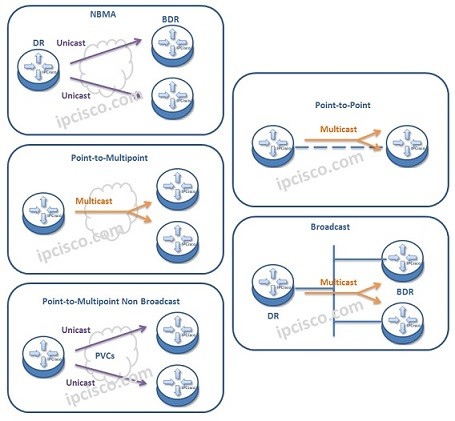
Table of Contents
OSPF is one of the most used Routing Protocol in Networking World. This most popular routing protocol uses different network types and topologies. Here, we will focus on these OSPF Network Types. Each of these network types are used for different scenarious and needs.
So, what are the networks types used with OSPF? These network types are:
There is also a Cisco proprietary Point-to-Multipoint Non Broadcast network type that can be used only Cisco routers.
Broadcast Networks is the most used network type in OSPF networks. In this entwork type, multicast and broadcast transmission is used. OSPF DR and OSPF BDR selection is done and used in this type of network type.
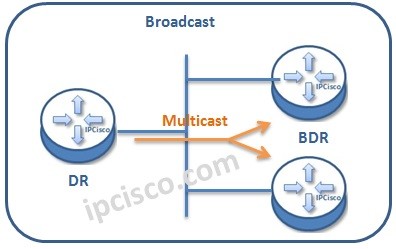
Nonbroadcast Multi Access Networks (NBMA) is the network type with which each neighbors are connected together. Here, all transmission is unicast. OSPF DR and OSPF BDR selection is also done and used in this type of network type.
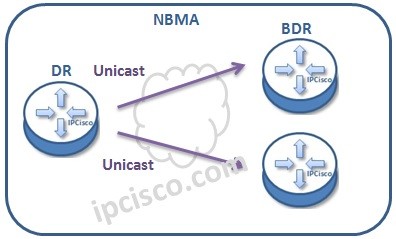
Point-to-Point Networks are one to one connections single connections. OSPF DR and BDR selection is not done and it is not used in Point-to-Point OSPF Networks.
Point-to-Multipoint Networks are the network type that uses point-to-point links but OSPF packets work with multicast. Again in Point-to-Multipoint Networks, DR & BDR selection is not done and they are not used.
How to configure these OSPF network types on Huawei routers? Here, we will focus on the configuration of OSPF Network Types.
To configure OSPF network type of an OSPF interface, we use the below command:
ospf network-type { broadcast | nbma | p2mp | p2p [ peer-ip-ignore ] }
As you can see, after “ospf network-type” keyword, we use the name of the network type that we would like to configure.
If we would like to remove ospf network type of an interface, we can use “undo ospf network-type”.
For example, to configure OSPF network type as Point-to-Multipoint on an interface we use “ospf network-type
p2mp” command udner that interface.
Router> system-view
[Router] interface
GigabitEthernet 1/1/1
[Router-GigabitEthernet 1/1/1] ospf network-type p2mp
Again, to configure OSPF network type as Non Broadcast Multi Access (NBMA) on an interface we use “ospf network-type
nbma” command udner that interface.
Router> system-view
[Router] interface
GigabitEthernet 1/1/1
[Router-GigabitEthernet 1/1/1] ospf network-type nbma
In this lesson, we have talked about network types used in OSPF. As a summary, Huawei router interfaces can be configured with four OSPF network types. These are: Broadcast Networks, Point-to-Point Networks , Point-to-Multipoint Networks and Nonbroadcast Multi Access Networks.
Leave a Reply