- COURSES
- SPECIALS
- BLOG
- MEMBERS
- SHOP
- ABOUT
- ENROLL HERE
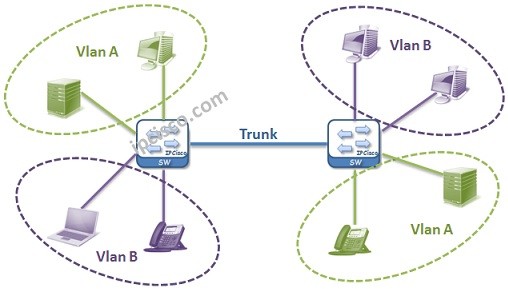
Table of Contents
In this lesson, we will talk about one of the key lessons in networking, especially in switching. We will explain VLAN definition and we will answer the question what is a VLAN? In the following lessons, we will learn the details of Virtual LANs and we will practice with VLAN Configuration Examples . You can also check the definion on Wiki.
If we do a simple VLAN definition, Virtual Local Area Networks are the Logical Virtual Networks that you can seperate big networks into smaller networks. This can be done for reducing broadcast traffic, network performance improvement, security purpose or to seperate different departments each other and for network flexibility.
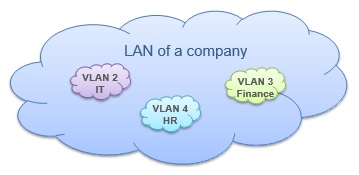
In a company, different Virtual LANs can be used for different departments. Think about that these departments are IT, HR and Finance. In a single company LAN, with Virtual LANs, each of these department networks become separate networks.
Virtual LANs are Logical networks. In the first place they are defined on the switches and then the ports are assigned to them. By doing this, VLANs members ports appear.
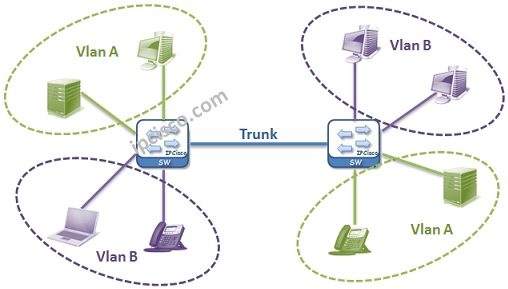
Generally fistly two terms are learned by new engineers about computer networks. These terms are Collision Domain and Broadcast Domain. It can be good to define these terms again. Because in the VLAN lesson, these terms are ciritically important.
Collision domain : A single physical line that a colision can occur. Example: Hubs have one collision domain and only one connected node can make a transfer at any time. Switches collision domain number is like their port number by default.
Broadcast domain : A logical division of networks that all nodes can reach eachother at data link layer(layer 2). Example: Switches are one broadcast domain. Because without any restriction, if one node sends something from one port, all other ports receive it. Routers’ each port is one broadcast domain.
Let’s return our main lesson again. Virtual Local Area Networks help you to build new child broadcast domains in one switch or in one broadcast domain. After Configuring VLANs, each Virtual LAN become a single broadcast domain and without routing, there is no communication between Virtual LANs.
There are also Collision Domains in the Virtual LANs again. Each VLAN has Collision Domain as the number of their assigned ports.
Here, Virtual LANs can be thinked like small switches in the main switch.
On Cisco switches, all the ports are the member of VLAN 1 by default. So if no VLAN Configuration done, all the ports are in the same Virtual LAN, Virtual LAN 1. And they are in the same Broadcast Domain as mentioned above.
By default Native VLAN is 1. By default, all untagged frames are member of it. This Native VLAN can be changed by a trunk port. For example, think about that, one trunk’s NativeVLAN is 5. Here, all the untagged and 5 tagged frames are belong to that Virtual LAN 5. Here the important point is, each end of the connection must be configured with the same configuration.
ISL trunks does not support the NativeVLAN and untagged frames. But dot1.q trunks supports.
On the other hand, Native VLAN is a security risk. To avoid this risk, NativeVLAN can be assigned to an unused port or disabled port. You can also make the trunk ports to tag the Native Virtual LAN.
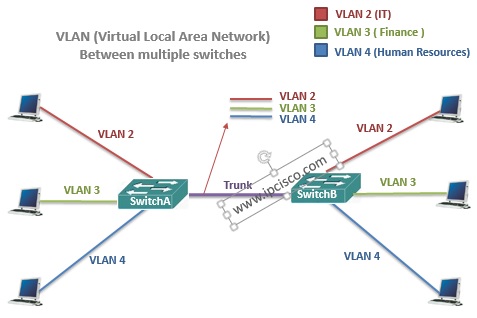
In this lesson, we have talked about Virtual LANdefinition, what is a VLAN simply and Native VLAN. Beside, we have remembered Collision and Broadcast Domains. In the next lessons, we will learn more on Virtual LANs and we will learn How to Configure VLANs.
Leave a Reply