- COURSES
- SPECIALS
- BLOG
- MEMBERS
- SHOP
- ABOUT
- ENROLL HERE

Table of Contents
IP Addressing is one of the key point that a network engineer need to learn first. In this article we will start with the distribution of the IP addresses and we will see all the details of IP Addressing. Here, we will mainly focus on IPv4 Addressing. IPv6 Addressing is also explained in another lesson.
Let’s start with the distribution of IP Addresses and see that where is these valuable numbers are coming to our devices.
IP addresses are controlled and distributed by IANA (Internet Assigned Numbers Authority). This authority gives the IP addresses to the Ragional Internet Registries (RIRs) and they distribute to the area or continental that it is responsible for.
There are 5 different Ragional Internet Registries (RIRs) in the world. These RIRs are:
There are currently two versions of IP Addresses. These are:
As we said before, in this lesson, we will focus on IPv4. IPv6 is explained in another lesson series.
IPv4 Addresses are 32 bits (4 bytes) addresses. This addresses are showed with four decimal numbers that are divided with dots like 192.168.2.1.
Here, all the decimal numbers can be from 0 to 255. This is basic math. If you have 8 bits for each number, you can produce number from 0 to 255.
We will talk about this detaily in this lesson.
IP Addresses consist of two parts. The first part is network part and the second part is host part. This is determined according to Subnet Mask.
Subnet Mask is also a number series like IP address, that shows the network portion of an IP address. Subnet Masks are used together with IP addresses.Subnet Mask can be like 255.255.255.0. As binary, this is 11111111.11111111.11111111.00000000. Here, 1’s are representing the network side. 0’s are representing host side.
Without Subnet Mask, we can not know that which network is this IP address belong. We will talk about this with Subnetting detailly.
You can check also Subnetting Cheat Sheet to get help on Subnetting.
Let’s show this with the IP address 192.168.2.1. For example we will use the Subnet Mask 255.255.255.0. This subnet mask’s binary written is like 11111111.11111111.11111111.00000000. It is saying that, the first 3 octet (first 24 bits) shows the network part. Because it is full of 1s. The last octet is full of 0s. And show hosts. 1s are for network and 0s are for host devices in this network.
So, in the last case, we can say that all the devices in this network will use the same network part (192.168.2).
But host part can change from 0 to 255 like below:
192.168.2.0
192.168.2.1
192.168.2.2
192.168.2.3
….
192.168.2.255
Here;
IP Addresses are divided into different Classes at the beginning. For different sized networks, different IP Address Class is used.These IP Address Classes has strict borders. This is called Classful IP Addressing. With subnetting, this is not important anymore.
What are these IP Address Classes and IP Address ranges? These are:
The network and host parts of these networks are:
Here, 0.0.0.0, 127.0.0.0 and 255.255.255.255 addresses are reserved for various roles. These reserved address roles are:
This classless IP address is only a theorical information for you. In real word you can not see this classes.
Let’s talk about the real classes or IP address types. These IP address types are:
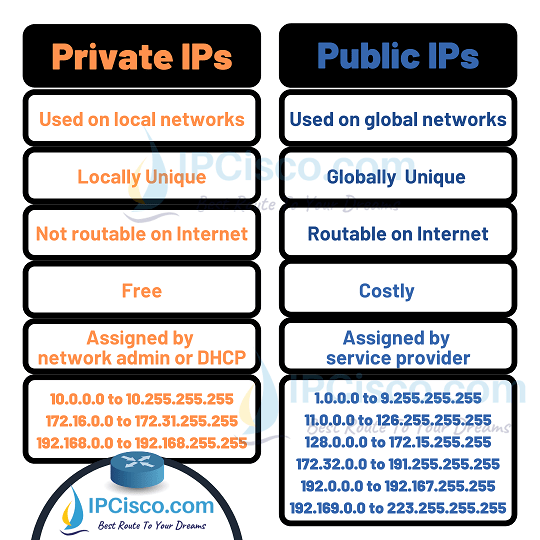
You can check also Subnetting Cheat Sheet to get help on Subnetting.
Private IP Addresses are the IP addresses that are used in local networks. They are assigned by LAN administrator or automatically by DHCP. Any private block IP is unique in its Local area network. These IP addresses are not routable on internet. So, different companies, home networks etc. can use these Private Block IP Addresses in their local network. These Private Block IP Addresses are given below:
The local devices in a network uses this Private Block IP addresses and with NAT, they are translated to a routable addresses at the Gateway. Then, the local devices can use Internet.
Public IP Addresses are globally unique IP addresses routable on Internet. They are assigned by IANA to Regional Internet Registries (RIRs). And then RIRs distribute these IPs to service providers and companies that need IP addresses. Then service providers distributes these IP addresses to users. Public IP addresses are costly. The other IP blocks except Private Blocks, Multicast Blocks and Reserved Blocks are all in Public IP Address Blocks. They are given below:
By the way, there is also another reserved block. This is the IP addresses from 169.254.0.0 to 169.254.255.255. This reserved IP addresses are used for Automatic Private Addressing. This is used in your PC if it did not get an IP address from the Home Router or DHCP Server.
good
Thank you Syahrul:) Good luck!