- COURSES
- SPECIALS
- BLOG
- MEMBERS
- SHOP
- ABOUT
- ENROLL HERE
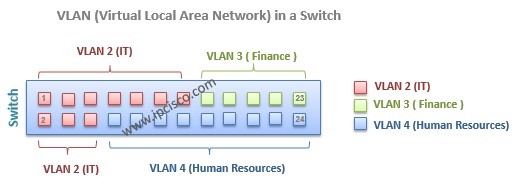
In this lesson, we will focus on some of the key lessons of VLANs. We will learn how to assign ports to VLAN, VLAN Port types and VLAn Tagging.
Table of Contents
VLANs can be assigned statically and dynamically. Static configuration is more common, but dynamic is also used.
Static VLAN assignment is like its name. You will statically assign the ports to the VLAN.
Dynamic VLAN assignment can be done by VLAN Membership Policy Server(VMPS). VMPS needs VLAN-MAC address relationship database. Here, we will use the static one, like many network engineer.
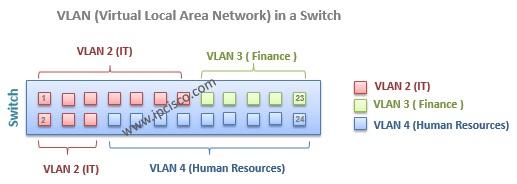
There are two type port used in VLANs. These are:
– Access Ports,
– Trunk Ports
Access ports are the ports that are member of a single VLAN. Host devices are connected to it. This is also default Cisco switch port type.
Trunk ports are the ports that are member of more than one VLAN or all VLANs. This ports are used between switches. To span VLANsbetween more than one switch, some ports are needed to carry VLAN information accross the switches. These ports are trunk ports. You can also carry each VLAN without using any trunk port. But this way is not efficient and not common.
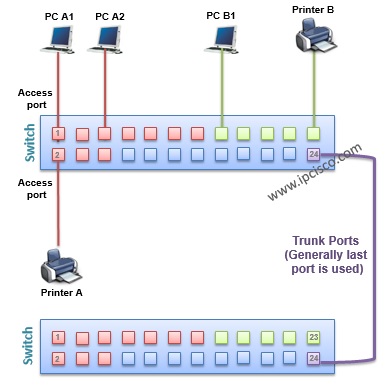
While carrying the frames between VLANs across multiple swithes, frame tagging is required. Because the other end switch need to understand that where the frame will go ( to which VLAN) on the other end. And tagging is used only for the frames going out a trunk port. This is not used for access ports, and anyway this is not necessary.
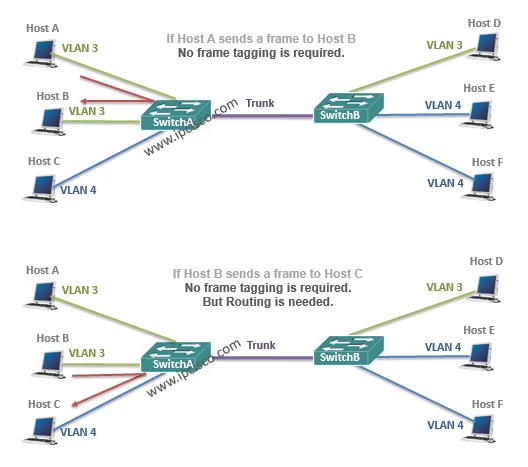
No VLAN Frame Tagging Require

Leave a Reply