- COURSES
- SPECIALS
- BLOG
- MEMBERS
- SHOP
- ABOUT
- ENROLL HERE
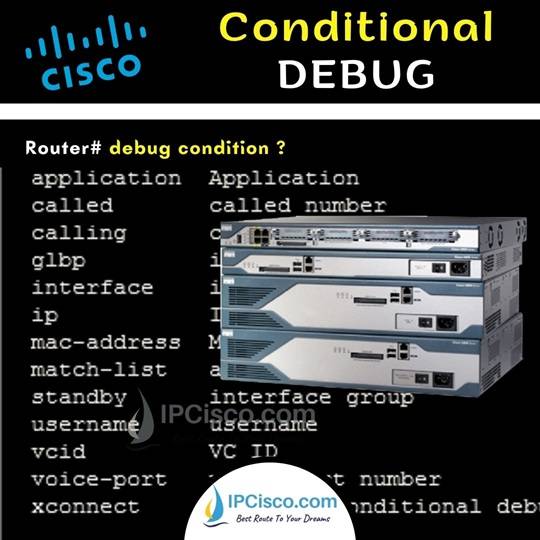
Table of Contents
We use debug command to see the events, errors and etc. on a Cisco router or a switch. There is also another useful version of this command called conditional debugging which allows showing debug information for a specific interface, ip address, MAC address, username, vlan or other parameters. Here, we will learn Cisco conditional debug with debug condition command.
For example, if we use interface as debug condition, the debugging will be work on that specific interface on the router or on the switch. Any other interface information will not be displayed. This is very useful and effective way of debugging. Because, we are specifying specific interface not all the things in the router or the switch and only this information is displayed to us.
Cisco Packet Tracer Cisco Configurations Course!
Cisco conditional debug is very useful command for debugging. So, how can we configure conditional debug on Cisco routers and switches? Here, there are different parameters that can be used with debug command. We can display them with “debug condition ?” command.
Router# debug condition ?
application Application
called called number
calling calling
card card
glbp interface group
interface interface
ip IP address
mac-address MAC address
match-list apply the match-list
standby interface group
username username
vcid VC ID
vlan vlan
voice-port voice-port number
xconnect Xconnect conditional debugging on segment pair
You can choose any of these paramaters for your configuration. Let’s show some of these Cisco conditionally debugging commands with examples.
To show conditional debugging, let’s give an example. To do this, we will use debug condition interface command with the interface name. In this example, we will use interface Gi0/0/1 on a router for our condition.
Router# debug condition interface Gi0/0/1
Condition 1 set
Router #
OSPF: sending v2 update to 224.0.0.6 via GigabitEthernet0/0/1 (10.10.10.1)
OSPF: build update entries
10.10.20.1/24 via 0.0.0.0, metric 1, tag 0
Instead of interface, we can use ip address as filter for debugging condition. Let’s do this for ip address 10.10.10.1.
Router# debug condition ip 10.10.10.1
Condition 1 set
Like ip address, this configuration can be done also with specific mac address. Let’s do this with mac address AA:BB:CC:11:22:33.
Router# debug condition mac-address AA:BB:CC:11:22:33
Condition 1 set
For specific user debug, we can filter debug condition with username. To do this, we will use debug condition username command. Let’s do this for username IPCisco.
Router# debug condition IPCisco
Condition 1 set
If you would like to filter debug output for the specified VLAN ID, you can use debug condition vlan command. For example let’s do this VLAN 10.
Router# debug condition vlan 10
Condition 1 set
To display which conditional debugs are enabled on Cisco device, we use show debug condition command.
Router# show debug condition
This is basically, how we use Cisco conditional debug commands for conditionally debugging. These commands will be very useful for you during your network troubleshooting.
DOWNLOAD Cisco Packet Tracer Configuration & Cisco GNS3 Configurations
Leave a Reply