- COURSES
- SPECIALS
- BLOG
- MEMBERS
- SHOP
- ABOUT
- ENROLL HERE
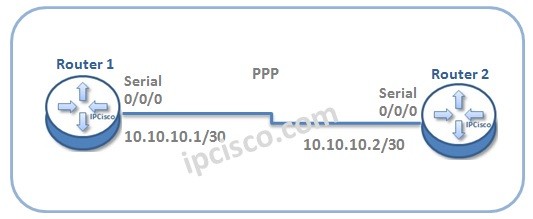
Table of Contents
In this lesson, we will talk about PPP Configuration (Point-to-Point Protocol Configuration) on Cisco Routers. We will learn configuration commands for this general standard wan connection. As you know there are two layer 2 WAN encapsulation protocols. These are HDLC and PPP. Here our focus is Cisco PPP Configuration.
You can also check Cisco PPPoE Configuration Example.
In our PPP Configuration example, we will use the below basic topology:
Now, do not waste time and let’s start to configure PPP for this topology.
To configure Point-to-Point Protocol, firstly we will enable PPP and after that, we will configure the interface ip addresses.
Router1>enable
Router1# configure terminal
Router1(config) # interface Serial 0/0/0
Router1(config-if) # encapsulation ppp
Router1(config-if) # ip address 10.10.10.1 255.255.255.252
Router1(config-if) # exit
Now, let’s configure Router 2 for PPP like above. Here, only the ip address of the interface will be changed. All the other configurations steps will be same.
Router2>enable
Router2# configure terminal
Router2(config) # interface Serial 0/0/0
Router2(config-if) # encapsulation ppp
Router2(config-if) # ip address 10.10.10.2 255.255.255.252
Router2(config-if) # exit
PAP (Password Authentication Protocol) and CHAP (Challenge Handshake Authentication Protocol) are two protocols that can be used for authentication purpose. For our PPP authentication, we can implement CHAP, PAP or both of them. If one of these protocols is configured, then the authentication method is that. If both of them is configured, for authentication firtly the first one is tried, if it is refused, then the second one protocol is used.
In the authentication configuration part of our PPP Configuration, Firstly, we will be sure that our hostname is true. Then, we will give a password for the remote username. Laslty, we will assign this authentication to the interface with authentication methods. In this configuration example CHAP (Challenge Handshake Authentication Protocol) will be the preferred first authentication protocol. If it is refused, then it will use PAP (Password Authentication Protocol) for authentication.
Router1(config) # hostname Router1
Router1(config) # username Router2 password abc123
Router1(config) # interface Serial 0/0/0
Router1(config-if) # ppp authentication chap pap
Router1(config-if) # exit
Now, we will configure Router 2 like above.
Router2(config) # hostname Router2
Router2(config) # username Router1 password abc123
Router2(config) # interface Serial 0/0/0
Router2(config-if) # ppp authentication chap pap
Router2(config-if) # exit
As in other Cisco configurations, for the verification of PPP config, we will use show command. To verify PPP Configuration, on both router we will use “show ip interface serial” command.
Router1# show ip interface serial 0/0/0
….
Serial0/0/0 is up, line protocol is up
….
Encapsulation PPP,
….
Router2# show ip interface serial 0/0/0
….
Serial0/0/0 is up, line protocol is up
….
Encapsulation PPP,
….
As you can see on both routers, our configuration is OK.
In this lesson, we have talked about PPP Configuration on Cisco Routers. You can also learn more about PPP, on Point-to-Point Protocol Ovrview lesson.
Leave a Reply