- COURSES
- SPECIALS
- BLOG
- MEMBERS
- SHOP
- ABOUT
- ENROLL HERE
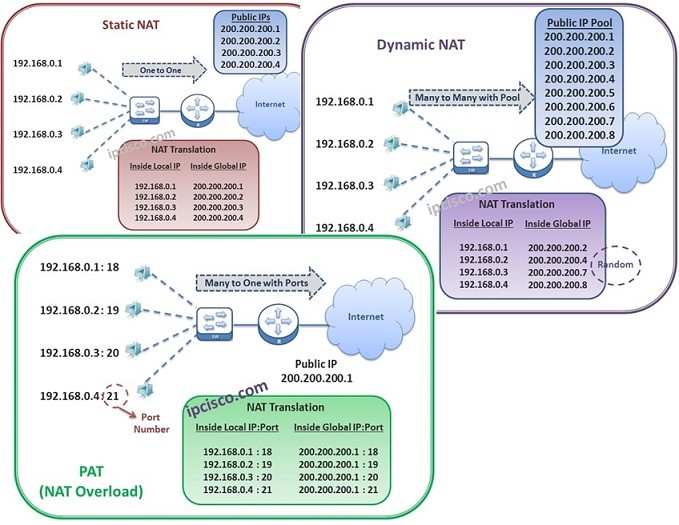
The increase of the Internet users has consumed IPv4 addresses rapidly. And to continue with these addresses various techniques have used by organizations. One of teh techniques that is used to use IPv4 addresses effectively is NAT (Network Address Translation). And there are different NAT Types. In this lesson, we will talk about each of them briefly. You can also check these types of NAT in special lesson related to them.
As you know there are Public and Private IP Addresses. The Public IP Addresses are used to reach to the Internet and they can be routed on Internet. But the Private IP Addresses are used within an organization only, because they can not be routed on Internet.
With NAT (Network Address Translation), we can use a Private IP Address millions of times all over the world inside our networks and still we can access to the Internet. Here, NAT provides the translation from Private IP Address to the Public IP Address. We are connecting Internet with our Private IP Address, but in real at the backplane, our router is connecting Internet via Public IP Address.
With NAT, not only Private to Public IP Address translation is used. Beside, Public to Puclic or Private to Private translations are also done via NAT. But the first one is most common.
NAT is also used for Network Security. With NAT you can hide your network from the outside of the world. Because by using various types of NAT, the remote node that you connect over Internet, only knows your Public IP Address. It do not have any idea about your local Private IP Address.
If you would like to test yourself, you can check CCNA Quizes Page.
Table of Contents
NAT (Network Address Translation) can be used in different ways in any network. So, there are some common NAT Types. These types of NAT are given below:
So, let’s explain these NAT types one by one.
Static NAT is the type of NAT that is used for One-to-One Translation of Ports or IP Addresses. In other words, for example in this NAT type, one Private IP Address is mapped to one Public IP Address.
In Static NAT, if you do your firewall setting well, then a Public IP can access to your Internal user. Because, here, IP translation is being done One-to-One.
Below, there is an example of Static NAT. In this Static NAT Example, each Private IP Address is translated to a specific Public IP Address. For example, 192.168.0.1 is translated to 200.200.200.1.
Dynamic NAT is the NAT type that is used with a Public IP Address Pool and works with more than one Public IP Address. Here, multiple Private IP Addresses are mapped to a Pool of Public IP Addresses.And these IP Addresses are given to the Internal users randomly. So, it is difficult to reach any Internal user from outside.
Dynamic NAT is used when the number of internal Internet users are known.
Below, there is an example of Dynamic NAT. In this Dynamic NAT Example, each Private IP Address is translated to a specific Public IP Address in Public IP Pool. The translation is random. For example, 192.168.0.3 is translated to 200.200.200.7.
PAT (Port Address Translation) is one of the NAT types that is also known as NAT Overload. Here, many Private IP Addresses are translated to one Public IP Address. The traffic distinguisher in PAT are Port Numbers, TCP/UDP ports are used in PAT (NAT Overload).
Each IP Address’s traffic is determined by these ports. If you have many Intrenet user in a location, this type of NAT is very useful for you.
Below, there is an example of PAt (NAT Overload). In this PAT Example, Private IP Addresses are translated to a specific Public IP Address with the help of Port Numbers. For example, 192.168.0.4:21 is translated to 200.200.200.1:21.
By the way, there are some terms that we must explain in this lesson about NAT (NAT Address Translation). These NAT terms are given below:
Let’s explain these NAT terms with an example.
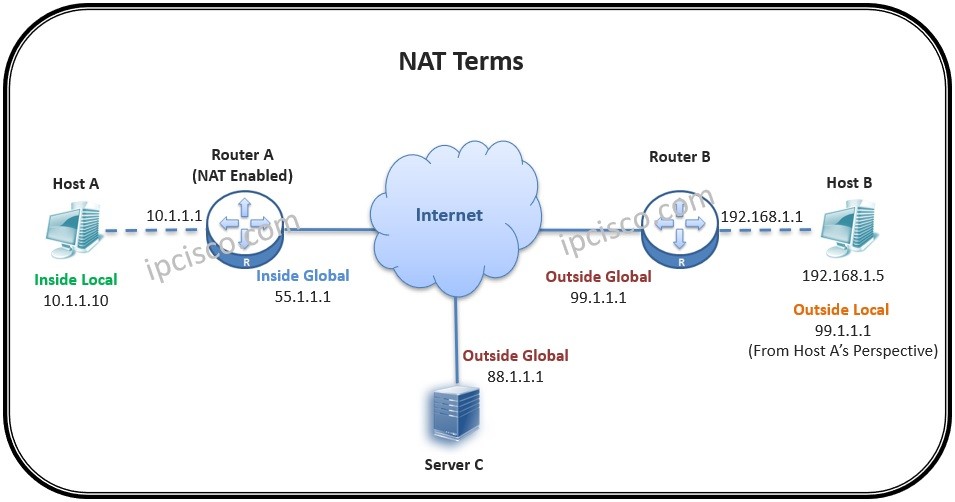
Host A has a private ip address, 10.1.1.10 and this is our Inside Local Address. With this address Host A can not rach to Internet. So, it uses Ruter A’s public ip address, 55.1.1.1 and this is our Inside Global Address.
There is a Router B and Server C on the above screen. The interface ip addresses of these devices are Outside Global Addresses. These addresses are 88.1.1.1 and 99.1.1.1. Host B has a private ip address that is used in its local network. But Host A sees its global ip address as Outside Local Address. So, our ouside local address is also 99.1.1.1.
As a summary our nat terms will be like below:
Leave a Reply