- COURSES
- SPECIALS
- BLOG
- MEMBERS
- SHOP
- ABOUT
- ENROLL HERE
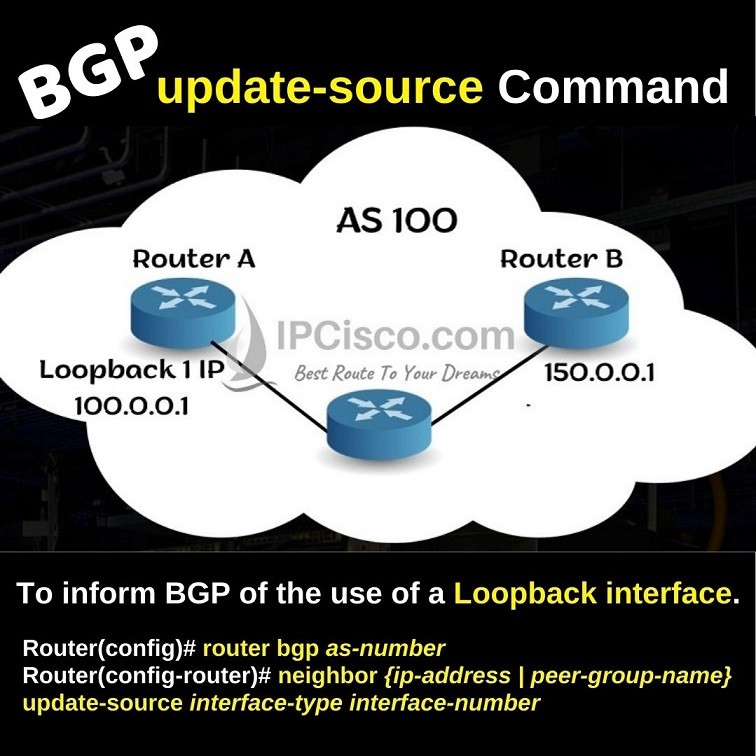
BGP works with neighborships. To form a neighborship between two BGP routers, we use BGP neighbor command on Cisco routers. But sometimes we need to use loopback IP addresses to form BGP neighborship. At this time, we use BGP Update-source command. In this lesson, we will focus on this command and we will give an example for how to use loopback IP addresses to form BGP neighborships.
We can use physical interfaces and their IP addresses to form BGP neighborship. And TCP session establishment with Three-Way Handshake can be done over this neighborship. But using physical interfaces for such an important job can cause outage during a link failure or another neighborship forming in a production network. To overcome this and for network stability, we use loopback interfaces. As you know, loopback interfaces are always up, they do not affect from any link failure and they never go down. For this reason, we use loopback addresses to form BGP neighborship also.
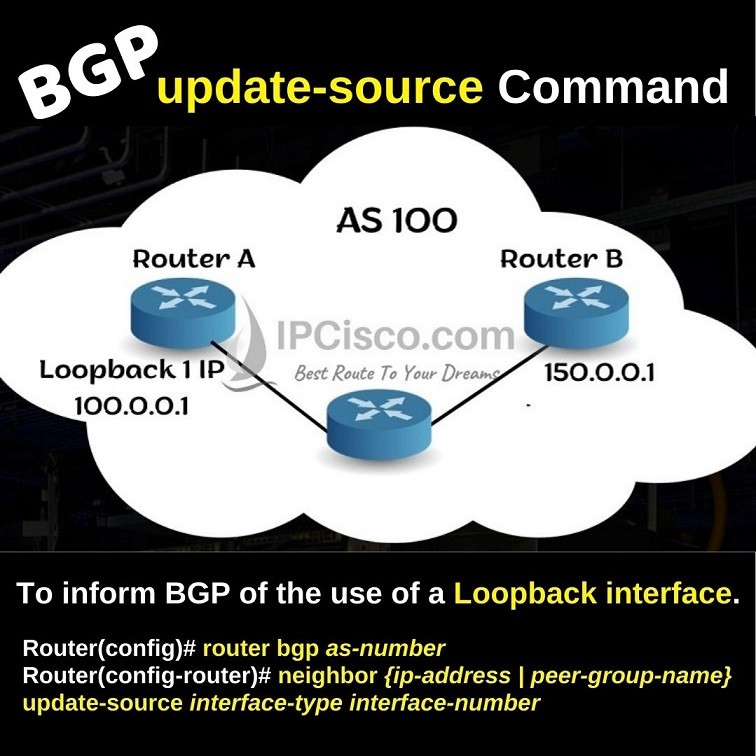
By the way, update-source loopback command is normally used for iBGP neighbors. For eBGP, it can be used but needs an additional multi-hop configuration. Because, by default, eBGP neighbors needs to be directly connected.
When we use loopback addresses for neighborship, this means that the routers will use this address as the source of the BGP packets. So, the neighbor router needs to inform BGP of the use of a Loopback interface.
We use BGP Update-source command, like below under the BGP process.
Router(config)# router bgp as-number
Router(config-router)# neighbor {ip-address | peer-group-name} update-source interface-type interface-number
You can also check bgp ebgp-multihop and bgp next hop self commands.
Let’s configure an example topology. Below, we will form iBGP neighborship in AS 100.
Test your Border Gateway Protocol (BGP) Knowledge with BGP Questions.
On Router A, we will use loopback IP address to form iBGP neighborship. So, we will use BGP neighbor update source command on this router under BGP process. Firstly, we will go to BGP process with Autonomous System number 100. Then, we will configure iBGP neighbor with neighbor’s interface IP address. Lastly, we will inform remote end about our loopback interface with BGP Update-source command
Router A(config)# router bgp 100
Router A(config-router)# neighbor 150.0.0.1 remote-as 100
Router A(config-router)# neighbor 150.0.0.1 update-source loopback 1
On router B, we will do the classic neighbor configuration with no additional command. We will use neighbor command under BGP process with Autonomous System number 100.
Router B(config)# router bgp 100
Router B(config-router)# neighbor 100.0.0.1 remote-as 100
After this configuration, iBGP neighborship is established between Router A ‘s loopback interface and Router B ‘s physical interface. Normally, it is better to do this on both ends to provide network stability. Here, we will only show how to configure BGP Update-source command on one end.
You can DOWNLOAD Cisco Packet Tracer and GNS3 Labs.
Leave a Reply