- COURSES
- SPECIALS
- BLOG
- MEMBERS
- SHOP
- ABOUT
- ENROLL HERE
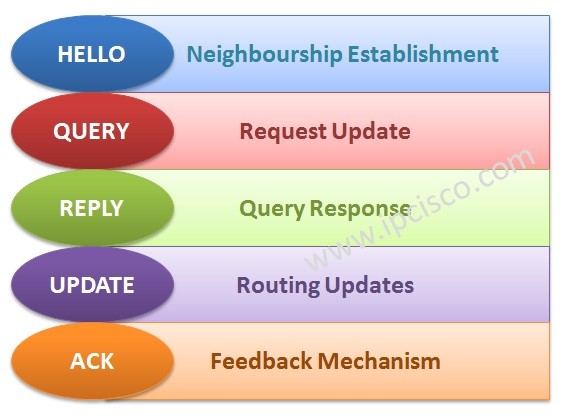
Table of Contents
EIGRP (Enhanced Interior Gateway Routing Protocol) uses EIGRP Messages to establish and maintain the EIGRP Neighborship. In other words, it uses different EIGRP Packet Types for its operations.
EIGRP uses Five Packet Types for as EIGRP Messages. These EIGRP Packet Types are given below:
You can test your Routing Knowledge on CCNP Route Practice Tests Page!
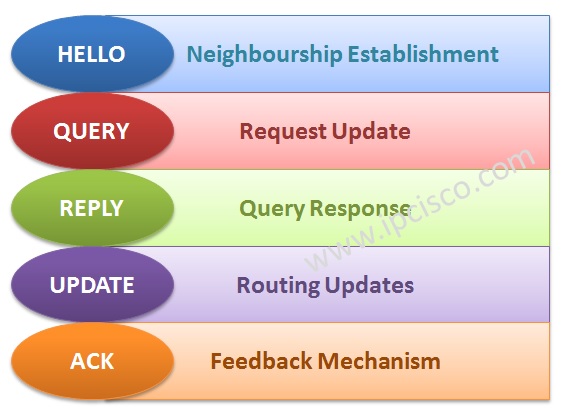
Let’s check each of these Packet Types and their role in Routing Operation.
Hello Packets are used to establish and maintain EIGRP Neighbourship. It is a keepalive message also. This Hello messages are sent as Multicast messages to Multicast Address 224.0.0.10.
EIGRP Update Packets are used to send routing updates.With these Update messages, Topology Tables and Routing Tables are built. Update Messages are sent both Unicast and Multicast. If an update is sent to a new neighbor, it is sent as unicast. If this update is related to any route change, then it is sent as Multicast to 224.0.0.10 address.
EIGRP Query Packets are used to ask for any routing update, requests an update. If a Successor fails, qith Query messages, a backup route is asked. EIGRP Query Messages are sent as Multicast to 224.0.0.10 address.
EIGRP Reply Packets are used as a response to the Query Packets. They include the alternate routes to the requested destination. Reply Messages are unicast messages.
Ack Packets are used as a feedback to the Update, Query or Reply packets as a feedback mechanism. It is not used for Hello Packets and Ack Packets. Ack messages are emty hello messages with out any data and they are sent as unicast.
EIGRP routers establish neighborship between directly connected routers. The other name of this neighbourship is EIGRP Adjacency. EIGRP Neighbourship is established between the routers in the same Autonomous Systems with the help of EIGRP Hello Messages.
Hello packets are sent in a regular interval for EIGRP Adjacency. This regular interval is 5 seconds for fast links and 60 seconds for slow links. This is called Hello Timer.
Beside Hello Timer, there is also a Hold Timer that is three times higher than the Hello timer. This regular interval is 15 seconds for fast links and 180 seconds for slow links.
You can test your Routing Knowledge on CCNP Route Practice Tests Page!
For EIGRP Neighbourship, each Router interface that will form an EIGRP Adjacency, must be in the same network (subnet). So, the interfaces of different routers that will send Hellos to establish neighbourhip, are configured with an IP addresses from the same Subnet.
To form an EIGRP Neighborship, the below fields must also be match between the EIGRP neighbor candidates:
Let’s check this Neighborship States step by step.
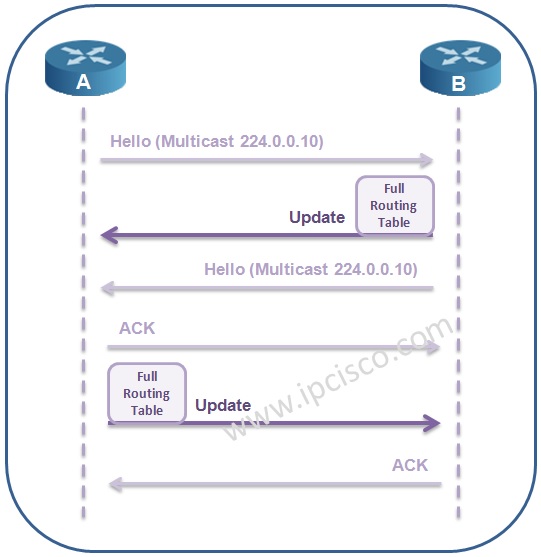
EIGRP Default Metric
To establish the EIGRP Neighborship, EIGRP neighbors must have the same K values. But unlike OSPF, the Hello and Hold Down times can be different in both end (Remember! In OSPF they must match for neighbourship establishment).
You can test your Routing Knowledge on CCNP Route Practice Tests Page!
Leave a Reply