- COURSES
- SPECIALS
- BLOG
- MEMBERS
- SHOP
- ABOUT
- ENROLL HERE
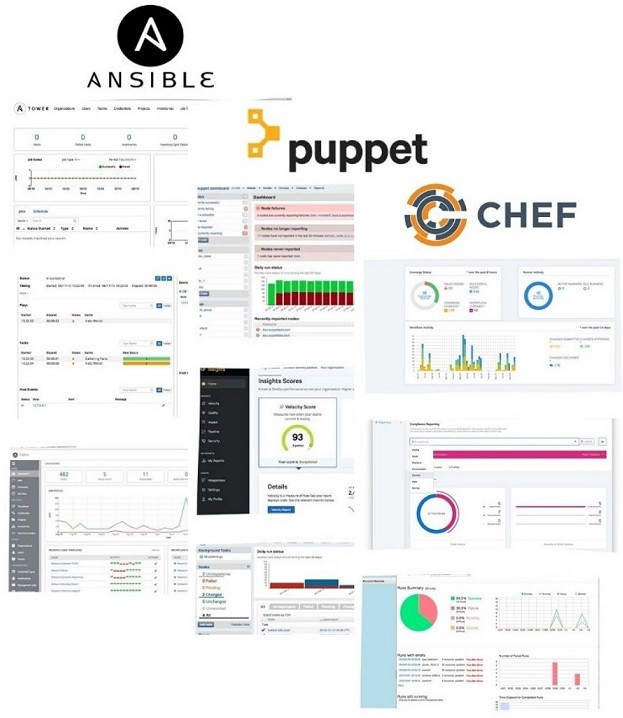
Router and switch configurations are one of the most popular activities of a network engineer. Network engineers configure many network equipments during any commissioning, operational or troubleshooting activities. For a small network, this can be easy for network engineers but with the expansion of the networks and with new technologies, configuring each device one by one became more difficult. To overcome this issue, configuration tasks are started to done via Network Automation Tools anymore. Network Automation Tools are useful both to reduce network engineer works and human errors. With such mechanisms, network down times also decrease. So, what are the most popular Network automation Tools? The most popular Network Automation Tools are :
We will talk about Ansible, Puppet and Chef in a specific lesson. Here, we will focus on general functions of Network Automation Tools.
You can check also Ansible vs Puppet vs Chef Lesson that we compare three Network Automation Tools.
Network Automation Tools are mosly used for Configuration Management in your network. In a network, configurations are always changed to set a feature, to add new equipment, to remove a device etc. This network configuration duties can be done via multiple people. So, after a while the standard configuration become unmanageble. The configurations that are done with different people are mix. To overcome this issue, Configuration Automation Tools are very useful. With these tools, we can know which configuration is done by whom, when and why.
Here, there is an important term named “Configuration Drift”. This term used to mention the configuration differences between the devices that has the same role in your network over time. As you know, network operations need operational configuration sometimes. This can be becasue of normal network operations, a customer request or the reason of this changes can be troubleshooting. Over time, changes on different network devices that has the same role on your network causes big differences between the device configurations. To mention this changes “Configuration Drift” term is used.
Think about the below scenario. As you can see below, we have a Default Configuration on the router. And over time our engineers Angel, John and Kumar make changes on the default configuration fo the router. Angel adds a new configuration, John adds another configjuration during a troubleshooting activity and lastly Kumar changes the configuration according to customer needs. At the end of this scenario, the configuration of the router will be different than the original one. And this will cause different configurations on the similar devices. This is basically named as Configuration Drift. To avoid this, Network Automation Tool can be used in our network.
With Network Configuration Automation, networks gain also one more advantage. With these systems, Centralized Configuration Management can be done. All the configurations templates of the devices are stored here. In other words, all the standard configurations resides here. So, whenever a device configuration is required, network engineers can use this central location to access this configuration. The backup of these standard configurations are also taken from here easily. Instead of taking different configurations from the devices for a new device configuration, taking configurations from a standard location is better and useful. Because, you do not need the configuration changes that are done in a specific device during configuring a new device. In some special cases, if you need a special device’s configuration, you can also take its configuration. Your standard configuration is in central location and the other device’s configuration is in that device. You can use both of them,it is up to you.Here, the important thing is, having a backup standard configuration for the devices.
Centralized Configuration Management also provide the different versions of configurations. So, from a central location, network engineers can Access these versions if they need an updated configuration version or if they need a rollback.
Configuration Management tool can monitor all the actions that is done by network team. This is called Configuration Monitoring. With this mechanism, we can learn who did the change on a specific configuration, when he/she did it. We can also use this feature for automatically configurations because of the configuration differences between devices. This system can do this job automatically or it warns you to change the configuration.
A Network Configuration Automation program works with a configuration template that includes the standard configuration without any specific configuration. It is used as a guide for the specific configurations and it includes variables with their names only. For example Ansible uses Jinja2 language for this templates. You can find an example of this Jinja2 file below:
You can check also Ansible vs Puppet vs Chef Lesson that we compare three Network Automation Tools.
Leave a Reply