- COURSES
- SPECIALS
- BLOG
- MEMBERS
- SHOP
- ABOUT
- ENROLL HERE
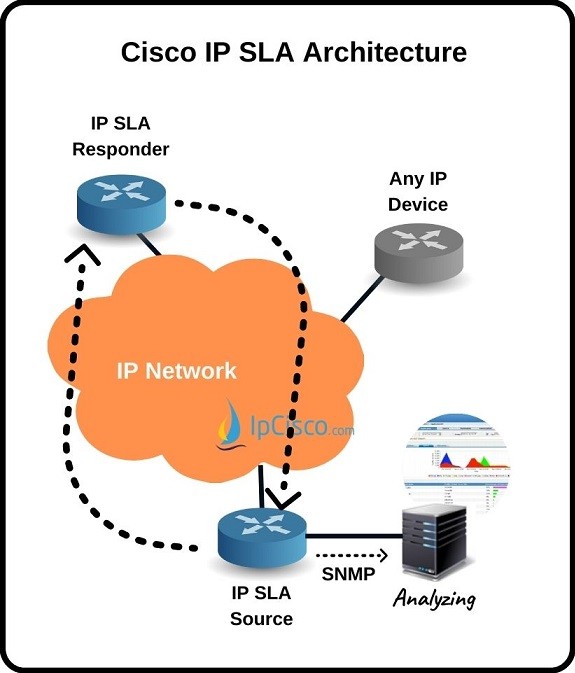
Table of Contents
Cisco IP SLA is a network performance analyze concept developed by Cisco. In a network we should give a good performance for our customers. This performance is determined with IP Service Level Agreements (IPSLA). With Cisco IP SLA, the network traffic is simulated and generated between the devices and then the network performance metrics are analyzed. This traffic generation and analyze can be between two Cisco IOS devices or from a Cisco IOS device to a remote network device.
Various performance metrics are monitored with IPSLA. All the statistics that are collected, stored both in CLI and in SNMP MIBs. When we use IP SLA, we can use this analyzed data in troubleshooting and in network design activities. This data is also accessible by different SNMP based network performance management platforms.
To test yourself on various network lessons, you can view Network Questions and Answers!
So, what does Cisco IP SLA measure? Or which parameters are collected with IP SLA? Some of the parameters that are collected by IPSLA are given below:
We can do this with various protocols like:
By the way, Cisco IP SLA can also be combined with other configurations like Static Routes, Routing Protocols or Policy Based Routing. This feature makes it excellent for traffic performance analyze.
Laslty, we can say that theses IP SLA operations can be done both at the same time or as a scheduled operation. You can do this job for a future date with configuration.
There are many benefits of Cisco IP SLA. Here, we will give all the benefits of IP SLA one by one.
First of all in a network, network performance is very important. And this performance must be measured. Cisco IP SLA is a good tool to measure and monitor network performance. It gives us an opportunity to measure and monitor our network’s performance. And for a good service quality, Service Level Agreements are used. We can monitor the parameters of IP SLA with this way.
Networks are always growing. So, new designs and new devices are added to the networks. Before this network growth, we should be aware of our network’s capabilities. If the existing capacity is enough for this growth, we can do this change. With IP SLA, we can measure this capability and device network growth process.
In a network, we always need troubleshooting activities. For this troubleshooting activities, if we have performance or any other statistics of the network, we can do a better troubleshooting. By decreasing troubleshooting times, Cisco IP SLA provides us an optimum troubleshooting.
On any network IP SLA can be used also for testing activities. This test activity can be a test of a new configuration on the network or it can be a classic network activity. In both cases, IPSLA gives us a proactive manner.
Measuring the traffic with Cisco IP SLA can be done between two Cisco devices or between a Cisco device and another vendor’s device. Here, there are different network components that have different roles in the network. These are:
IP SLA Source is a Cisco device that generates the simulated traffic to a Cisco device IP SLA Responder or to any ip device.
IP SLA Responder is a component in remote Cisco device that receives and sends the traffic with the help of IP SLA Control Protocol. Only Cisco devices can be an IPSLA Responder.
IP SLA Control Protocol is the protocol used by IPSLA Responder to determine which port to listen and to respond.
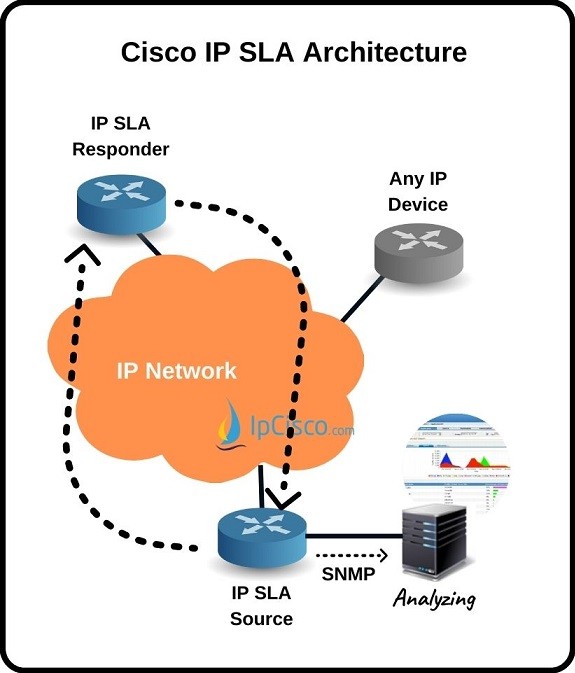
Any IP Device is the device if you use IP SLA between Cisco device and it.
Performance Management Application is the program that the performance analyze is done.
So how Cisco IP SLA Operate? Let’s thing that, this will be done between two Cisco devices.
Firstly, IP SLA Source sends the traffic to the IP SLA Responder. On IP SLA Responder, IP SLA Control Protocol is used and it helps it to listen specific UDP and TCP ports for a given time. With this protocol, IP SLA Responder receives the traffic and responds to it. According to its IP SLA operation, IP SLA Responder adds a timestamp before sending. This helps Cisco IP SLA on performance calculations. When IP SLA Source received the traffic, the traffic between these two devices is measured. To analyze this traffic, the traffic is sent to the Performance Management Application.
Each traffic that we would like to analyze is an IP SLA Operation. So, we can create different operations for different purposes.
We have learned what is Cisco IP SLA, How IP SLA Operates. Now, let’s learn how to configure IPSLA on Cisco devices, Cisco IP SLA Configuration.
Before Cisco IP SLA Configuration, we should be sure that our software is supporting this feature. To learn this, we will use “show ip sla application” command in the privileged exec mode.
SwitchA# show ip sla application
IP SLAs
Version: 2.2.0 Round Trip Time MIB, Infrastructure Engine-II
Time of last change in whole IP SLAs: 15:24:23.137 UTC Fri Jun
Estimated system max number of entries: 12458
Estimated number of configurable operations: 12458
Number of Entries configured: 0
Number of active Entries: 0
Number of pending Entries: 0
Number of inactive Entries: 0
Supported Operation Types
Type of Operation to Perform: 802.1agEcho
Type of Operation to Perform: 802.1agJitter
Type of Operation to Perform: dhcp
Type of Operation to Perform: dns
Type of Operation to Perform: echo
Type of Operation to Perform: ftp
Type of Operation to Perform: http
Type of Operation to Perform: jitter
Type of Operation to Perform: pathEcho
Type of Operation to Perform: pathJitter
Type of Operation to Perform: tcpConnect
Type of Operation to Perform: udpEcho
IP SLAs low memory water mark: 15458472
Now, let’s configure Cisco IP SLA Responder. To do this we will use the below command:
ip sla responder {tcp-connect | udp-echo} ipaddress ip-address port port-number
According to analyzed traffic, we will select tcp-connect or udp-connect, we will give the ip address and port of the destination. This configuration must match with the IP SLA configuration on IPSLA Source device.
After the responder configuration, we can check the configured responder with “show ip sla responder” command.
If we need to disable IP SLA Responder on the device, we can use “no ip sla responder” command on the device.
We can use ICMP Echo operation ‘s ping test to measure the time taken between two IP devices. We will do this in six steps 5 steps. These steps are:
Firstly, to create IP SLA Operation, we will use “ip sla operation-number” command. Our operation number is 15 here.
SwitchA# configure terminal
SwitchA(config)# ip sla 15
Secondly, we will configure IP SLA as ICM Echo operation with destination and souce IPs, ports. We will use the below command for this configuration. We will use destination ip as 10.10.10.1 and source ip as 10.10.10.2.
icmp-echo {destination-ip-address | destination-hostname} [source-ip {ip-address | hostname} | source-interface interface-id]
SwitchA(config-ip-sla)# icmp-echo 10.10.10.1 source-ip 10.10.10.2
Then, we will configure IPSLA Operation repeat frequency as 10 seconds. The default one is 60 seconds. We can give 1 to 604800 seconds. Then we will exist this configuration level.
SwitchA(config-ip-sla-echo)# frequency 10
SwitchA(config-ip-sla-echo)# exit
In the global configuration mode, we will configure the IP SLA Schedule with the below command.
Leave a Reply