- COURSES
- SPECIALS
- BLOG
- MEMBERS
- SHOP
- ABOUT
- ENROLL HERE
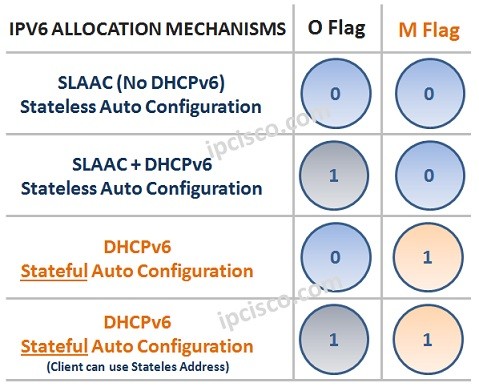
Table of Contents
In this lesson, we will focus on mainly DHCPv6. Beside, we will cover all IP allocation mechanims and we will learn one of these mechanims detaily.
IP Allocation can be done with different mechanims in IPv6. Mainly, we can devide IPv6 Allocation mechanims into two. These are:
Manual IP allocation is the way that network engineers manually assign IPv6 addresses.
Dynamic IP Allocation is the way, that different mechanims are used for automatic IP allocation. Dynamic IP Allocation is mainly divided into two according to their operational style. These are:
Stateless IP Allocation is done with SLAAC (Stateless Auto Address Configuration). This mechanims is also explained in another lessons.
Stateful IP Allocation is done with DHCP version 6. In this article, we will focus mainly DHCPv6.
Dynamic addressing starts with IPv6 Router Advertisement (RA) Messages. The aim of these messages is, informing the network devices about how they can reach IPv6 addressing Information.
Router Advertisement (RA) Messages are sent periodically or any time after receiving a Solicitation Message.
With this Router Advertisement Messages, router answers in four ways:
1) SLAAC (Cisco Default, Stateless)
2) SLAAC + DHCPv6 (Stateless)
3) DHCPv6 Offer (Statefull)
4) DHCPv6 Offer (Statefull + Stateless)
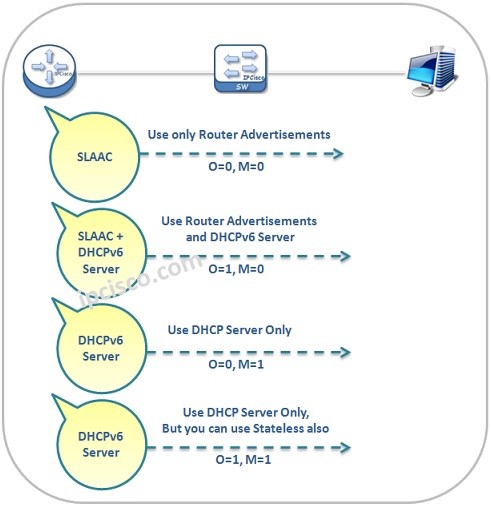
There are three important flags in a Router Advertisement Message, to use DHCPv6 or not. These flags are:
“O” flag indicates that, Stateless Auto Configuration will be done or not. If it is set to 1, Statefull configuration can also be done. “M” flag indicates that Auto IP Configuration will be done with DHCP version 6 or Not. If it is set to 1, then Auto IP Configuration is done by DHCPv6. The other important flag is “A” Flag. If it is 1, auto stateless configuration is done if 0 then stateful DHCP is used.
These behavious of the router is mentioned with this flags.
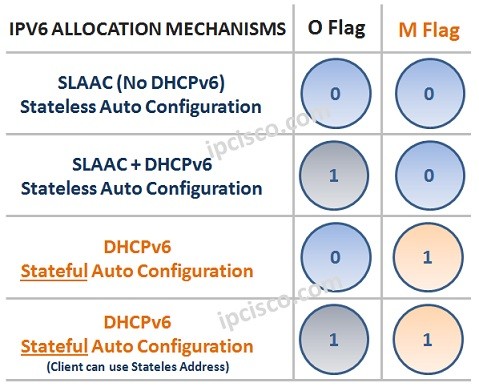
At the default behaviour, two flags are 0. This means that, SLAAC is being used. All the IPv6 is provided by the router. DHCPv6 is ignored.
If the Other Configuration flag is set to 1, then this means that for IPv6 address, host can use this router but for other IPv6 information like DNS, it needs to go tot he DHCPv6 Server. This is Stateless Auto Configuration.
If Managed Configuration flag is set to 1, then this means that for IPv6, DHCPv6 Server is needed. This is Stateful Auto Configuration.
If both of these flags are set to 1, then this means that, DHCP Stateful Auto configuration will be done beside, client can use Stateless Address.
By using Stateful DHCPv6, with M=1 and O=0 Flags, we use the similar DHCP mechanims with DHCPv4. Here, all the IP information is provided from a previously defined DHCPv6 Server.
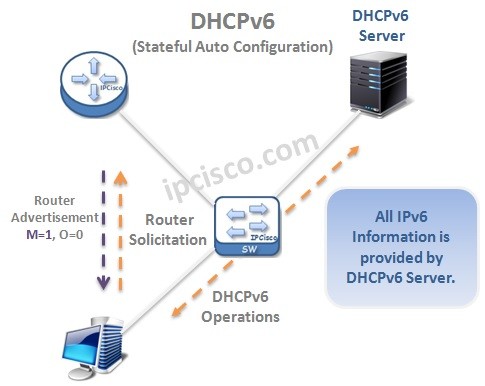
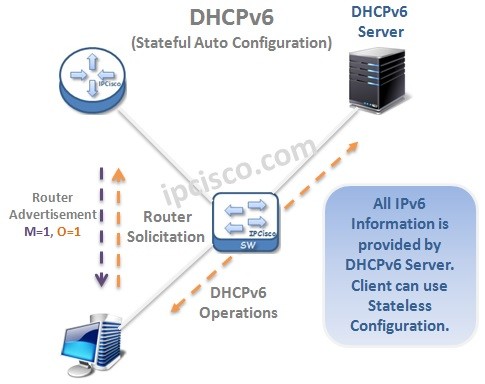
Below, you can find a summarization shape for Stateless and Statefull Auto Address Configuration.
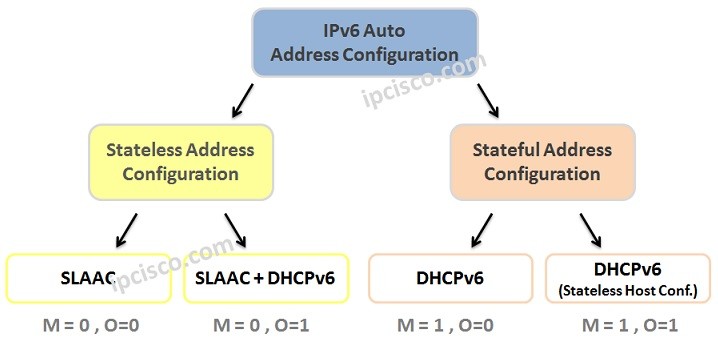
Leave a Reply