- COURSES
- SPECIALS
- BLOG
- MEMBERS
- SHOP
- ABOUT
- ENROLL HERE
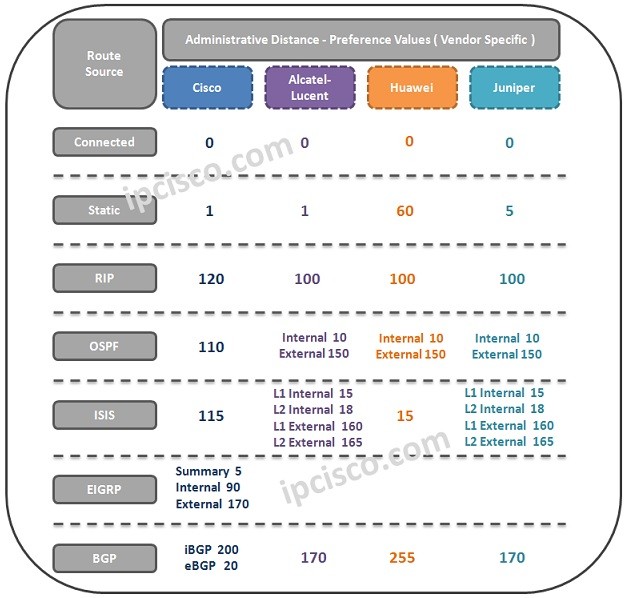
Table of Contents
Layer 3 is one of the important Layers of OSI Model. This layer corresponds Internet Layer of TCP/IP Model. Layer 3 or Internet Layer handles end to end delivery of the data. In other words it provides Routing. Routing is one of the main lessons of computer network world. In this lesson, we will focus on layer 3 lessons like Routing Protocols, Administrative Distance etc.
Layer 3 provides Routing with the help of a Routed Protocol and unique addresses. There are some Layer 3 Routed Protocols like IP, IPX, Apple Talk, CLNX etc. exist. For now, almost all networks use IP (Internet Protocol) as a Layer 3 Routed Protocol. And IP provides unique IPv4 and IPv6 Addresses. Beside Routed Protocol IP and IP Addresses, there is also other protocols that helps Routing. These Protocols are Routing Protocols.
There are also other protocols that work on Layer 3 like ICMP, IGMP etc. We will talk about them specificaly later.
Layer 3 provides the communication of the devices that works with different Layer 2 technologies. It do not interested in what Layer 2 Protocol is used in the networks. It only looks the L3 Address and according to it, it sends the data to the destination.
IP (Internet Protocol) is the main Layer 3 Routed Protocol. It encapsulates the coming Segment from Layer 4 with its own IP Header and convert the Segment to a Packet. Then it sends the packet to Layer 2. In the reverse direction, it delivers the packet to the Layer 4.
There are two versions of IP. IPv4 and IPv6. Each versions has a different Header Areas. You can check these areas below:
IP provides end to end data delivery with the help of IP Addresses and Routing Protocols. IP Addresses provide being unique in the network and in the Internet. This is like the address of your home. Think about it, how your posts are coming to your house and never mixed with other posts? Because your address is unique and there is only one address for your house in the world. IP addresesing is like this. By the way, some same addresses (Private address blocks) can be used times and times, we will talk about them later.
The first and common version of IP is IPv4. IPv4 uses 32 bits IPv4 Addresses. IPv4 Addresses are still used in most of the networks in the World. Beside IPv4, IPv6 is also introduced because IPv4 addresses are exhausted. And with the development of the technology, more IP addresses are required. One of the main idea behind IPv6 is, providing IP Addresses to this need.This nee version of IP, IPv6 uses 128 bits IPv6 Addresses.
We will talk about IPv4 and IPv6 more in the following articles.
In Layer 3 (network layer) of OSI Model, there are Routing Protocols which calculate the routes to the destinations. There are different routing protocols works on this Network layer. Eeah one has different characteristics and use cases. What ere these Routing Protocols? These are given below:
You can find the comparison table for routing protocols below.
As you can see above, we can divide routing protocols into two as Interior Gateway Protocols (IGP) and Exterior Routing Protocols (EGP). IGPs are also divided into three as Distance Vector, Link-State and Hybrid Protocols. RIP and IGRP are disance vector protocols, OSPF and IS-IS are link-state protocols and EIGRP is hybrid protocol. There is only one EGP, Path Vector BGP is used today. There is also other old EGP protocol called also as EGP. But it is not used in today’s networks anymore.
By the way above Routing Protocols work with IPv4. There are also new versions of this Routing Protocols with enhancements. These enhancements are done for IPv6 support. So, the Routing Protocols that support IPv6 are given below:
You can checked the IPv4 and IPv6 Routing Protocol lessons for detailed explanations.
Layer 3, uses Routing Tables. From the source to the destination, data is send according to these Routing Tables. These tables has routes to different destinations, different hops. This is like “Address Recipe”. “If you want to go Z, then you need to go V. And for this go through with my third interface”. And if it goes to the V, in V, there is another route for Z. “If you want to go Z, then you need to go through my second interface.
In Routing Tables, there can be different routes for a specific destination. This routes are provided by different routing protocols.To a destination, all Routing Protocols may has more than one route. But with their path calculation, they select the “best path” and adds this to the Routing Protocol. Like this, all Routing Protocols calculate and add the “Best Route” to the Routing Table. When a router need to decide, sending a packet to that destination, it looks the Routing Table and checks the below parameters in order. And determine the path that it willl send.
Prefix Lenght is the first parameter that is checked. This is checking the destination IP Address in the Routing Table to determine the most specific route.
Metric is the value of the link cost. This can be hop caunt in RIP and cost in OSPF. Metric value changes according to Routing Protocol.
Administrative Distance is the specific trust value of each Routing Protocol. Preference name is also used instead of Administrative Distance. Cisco uses AD and Nokia (formerly Alcatel-Lucent) and Juniper uses Preference. And for different vendors, these values can change.
More trusted in other words the lower Administrative Distance value is selected as the route. For example there are multiple routes to a destination. One for RIP and the other for OSPF.
There are different vendors in network world. Cisco, Nokia (formerly Alcatel-Lucent), Huawei and Juniper are top four network vendor. All of these vendors use different default administrative distance (preference) values for different routes. Below, we will compare Cisco, Nokia, Huawei and Juniper default administrative distance (preference) values. You can find the Administrative Distance (Preference) values for Cisco, Juniper, Nokia (formerly Alcatel-Lucent) and Huawei on the below administrative distance table
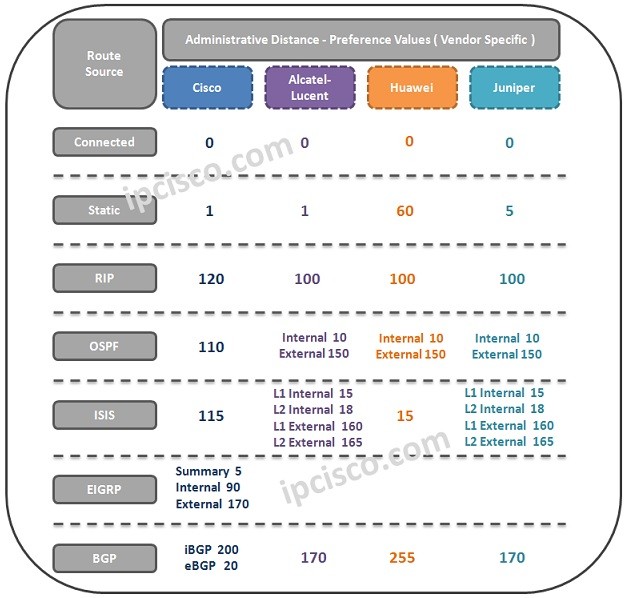
The default preference value of Directly Connected are “0” for Cisco, Juniper, Nokia and Huawei. The first different of these preference values is starting with static routes. Cisco and Nokia default static rotue preference values are “1“. Juniper default static route preference is 5 and Huawei default static route preference is 60.
How about routing protocol’s default prefernce values? Let’s start with RIP (Routing Information Protocol). The default administrative distance of RIP is 120 for Cisco routers while the default RIP preference value is 100 on Juniper, Nokia and Huawei routers.
The default OSPF preference value is 110 on Cisco routers. On Juniper, Nokia and Huawei routers, there are two OSPF (Open Shortest Path First) preference value both for internal and external OSPF routes. Here, the default Internal OSPF preference is 10 and External preference value is 150.
The default IS-IS preference values are also different for different vendors. Cisco default is-is administrative distance is 115 and Huawei default isis preference is 15. Juniper, and Nokia routers has 4 preference values for is-is routes. These Nokia and Juniper default is-is preference values are given below:
Cisco default EIGRP administrative distance has three different values. The administrative distance of summary EIGRP is 5. The preference of internal EIGRP is 90 and the preference of external EIGRP is 170.
Lastly, Cisco default administrative distance of internal BGP is 200 while external BGP default administrative distance is 20 on Cisco routers. On Nokia and Juniper routers, the default BGP preference values are 170. The default BGP preference is 255 on Huawei routers.
Leave a Reply