- COURSES
- SPECIALS
- BLOG
- MEMBERS
- SHOP
- ABOUT
- ENROLL HERE
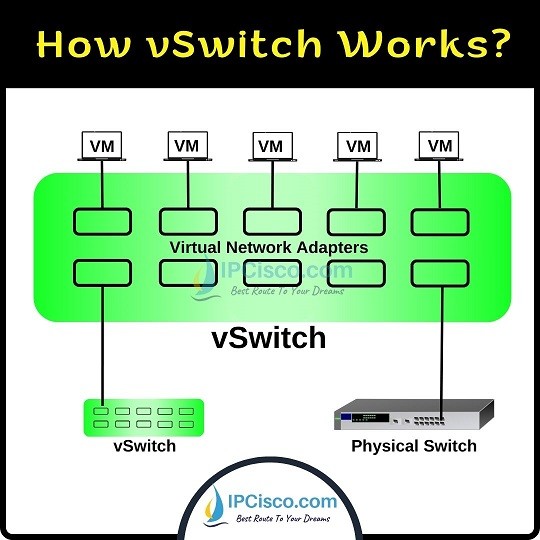
Virtualization is one of the key lessons of today’s networking. One of the paths of virtualization is Switch Virtualization or Virtual Switch (vSwitch). In this lesson, we will focus on Virtual Switches. We will learn what is a virtual switch, hot does a vSwitch works and more.
Table of Contents
Virtual Switch (vSwitch) is basically a virtual device or a software program which behaves like a physical layer 2 switch. It allows one virtual machine (VM) to communicate with another virtual machine (VM). With this role, virtual machines connect virtual or physical switches each other.
Here, it is important to emphasize something. A virtual switch not only forwards the data between devices, but they intelligently inspect and direct the data packets.
You can test yourself with Network Questions and Answers!
We use vSwitches like physical switches in networking in many ways. As you know, we connect devices network devices to physical devices over their ports. This is also similar for vSwitches. We connect Virtual Machines to the virtual ports of vSwitches. These virtual ports are virtual network adapters on vSwitches.
A vSwitch works similar to physical switch also for device detection and data forwarding. vSwitch detects devices on the virtual switch ports and forwards data on these ports.
We are already using physical switches, why do we need virtual switches? There are several advantages of using virtual switches. These advantages are given below:
As you can see above using this virtualization technology provide extra benefits to networking world like other virtualization technologies.

Leave a Reply