- COURSES
- SPECIALS
- BLOG
- MEMBERS
- SHOP
- ABOUT
- ENROLL HERE
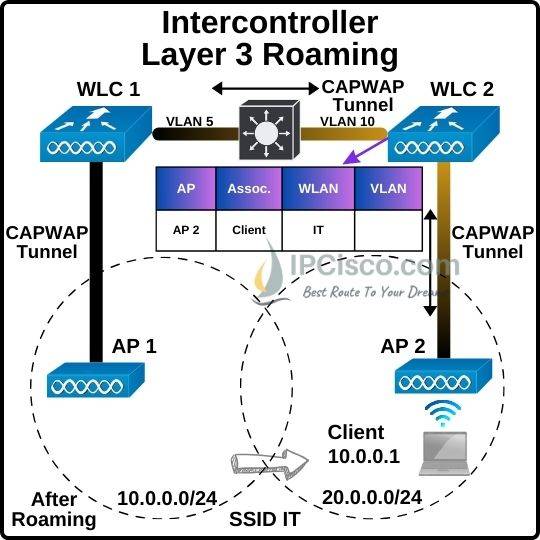
Wireless mobility, wireless roaming is the ability of maintaining new access point associations of a wireless client smoothly and without disruption. Wireless mobility, Roaming is one of the wirelesss lessons covered in Cisco CCNP ENCOR. Here we will cover this CCNP ENCOR lesson named “Describe the main principles and use cases for Layer 2 and Layer 3 roaming”. We will explain five different roaming types and we will answer the questions what is layer 2 roaming and what is layer 3 roaming detailly.
As you know, wireless clients are associated to Access Points (APs) for wireless access. These Access Points (APs) are managed by Wireless Controllers (WLCs). So, whenever a wireless client associated to an access point, wireless controller creates an entry for this client in its database. This entry includes some information about wireless client. These are:
WLC uses this information to manage wireless traffic to or from the wireless user. This traffic management is changed whenever a wireless client moves from one place to another. This movement causes roaming. Why wireless client needs this roaming?
When a wireless client wants to connect to an access point, it searches for the strongest signal from the access points around it. And it is associated to the access point which has the strongest signal. But because of location changes or any other reason, these signals become weaker and at that time wireless client roams a new access point. This continues during the life time of the connection.
There are five different types of roaming in wireless networking. Here we will focus on these five types of wireless roaming events below:
Now let’s explain these roaming types one by one detailly.
Table of Contents
Roaming between Autonomous APs is the simplest roaming type. In this type of roaming, wireless users roam between autonomous access points (APs) which are not managed by a wireless controller (WLC). These access points are connected to a switch over a wire. So, how does roaming exist?
When a user goes away from its associated access point, it looks for better signal from another access point around it. At this time if it finds a better signal from a different access point, it decides roaming.
Here, both previous and new access points have its own client databases. With this roaming process, they updated their client databases. After roaming if previous AP has still wireless frames for wireless client, it forwards them the the new AP over wired infrastructure.
The first roaming type is Intracontroller Roaming. What is Intracontroller Roaming? There can be multiple Access Points (APs) connected to the same Wireless Controller (WLC). If a client roams between the access points connected to the same wireless controller, this is called Intracontroller Roaming.
Intracontroller Roaming is the simplest roaming type. Because it is the roaming between different Access Points (APs) connected to the same Wireless Controller (WLC). Intracontroller Roaming is the fastest roaming type. Because, there is only one WLC and there is no need any communication between different WLCs. WLC updates the new access point of the wireless client. Beside other security associations are done if necessary.
Below, you can find the topology of this type of roaming.
Intercontoller Roaming is the roaming in which wireless client changes WLC. In other words, firstly the client is connected to an access point under a WLC and then it moves to another access point under another WLC. Here there are two options:
Intercontoller Layer 2 Roaming is the roaming type which is done between WLCs in the same subnet. When wireless user associated with a new access point connected to the new wireless controller, the new wireless controller exchanges mobility messages with the original one. Here, wireless client’s database is moved to new WLC. All the other updates like access point and security associations are done.
For example, for the below example, we have a client which is associated to a VLAN. This VLAN this information will be stored in a database in the first WLC.
When client roams to a different WLC normally it wants to get a new IP address from DHCP. But in layer 2 intercontroller roaming, the client remains in the same VLAN. So, there is no need to change its ip address. Only the associated access point is changed to the one which is connected to second WLC.
Here, roaming process is transparent to the wireless client. The duration of layer 2 roaming is generally less than 20ms.
Intercontolller Layer 3 Roaming is another intercontroller roaming types. In this roaming type, wireless client is associated with a new access point with a new WLC again. But this time this WLC is in another IP domain, in another subnet. The user must not feel this subnet change with a seamless intercontroller layer 3 roaming.
During Intercontolller Layer 3 Roaming, again original and the new WLC exchange mobility messages. But this time client database is not moved. Instead of this, original WLC marks the client with “Anchor” entry in its own database. This database is copied to the new WLC and marks as “Foreign” entry.
Let’s give an example with different VLANs. When a client starts an intercontroller roaming, the VLAN IDs of WLAN interfaces on the WLCs are compared. If both interfaces have the same VLAN ID, then layer 2 intercontroller roaming is done. And user can use its own IP address. But what if these VLAN IDs are different? At this time WLCs do a layer 3 intercontroller roaming. Here, the source WLC is named as anchor and the new WLC is named as foreign. By doing this, the ip address of the client remains. Because it is still anchored to the original source.
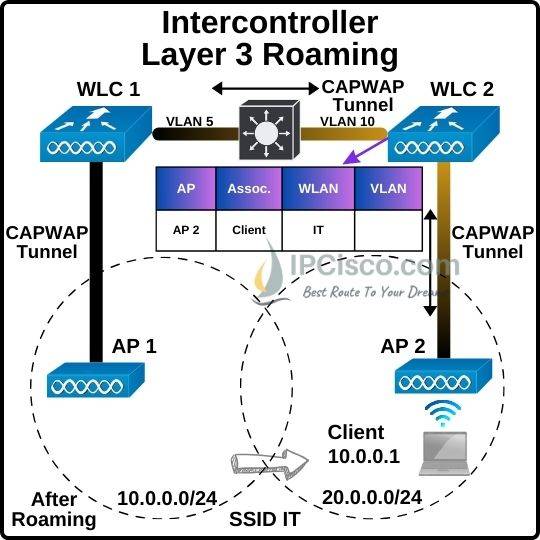
In this type of roaming, an additionall CAPWAP tunnel is build between the original WLC and the roamed WLC. By the help of this CAPWAP tunnel, user can transmit data as he is in the same subnet.
Here, roaming process is transparent to the wireless client. One of the most important advantages of this roaming type is, the wireless client maintains its own IP address.
The last wireless mobility type is Auto Anchor Mobility. With Auto Anchor Mobility, we can anchor a WLAN to a specific WLC within our network. This type of mobility is mainly used for guest access in the networks. So, how we use Auto Anchor Mobility for guest access?
As you know, having guest users in the network is a risky thing. To overcome this risk, we can force guest users to use a specific WLC that resides in our DMZ (Demilitarized Zone) network. We can do this by tunneling all guest traffic to this specific WLC in DMZ.
Here, clients can connect to Guest SSID advertised by the Access Point (AP). This AP is connected to WLC 1. But if we are using Auto Anchor Mode, all guest traffic will be tunneled to the other WLC, WLC 2. This is done vie EoIP Tunnel. Guest users will go to Internet over WLC 2 that resides in DMZ. This prevents our enterprise network from malicious behaviors.
In this CCNP ENCOR lesson, we have learned types of wireless roaming. We have explained roaming types one by one with examples. We are using these roaming types in our daily life too much. Because of smooth travels between WLCs and APs we can not feel roaming. But they are in the center of our lives.
Leave a Reply