- COURSES
- SPECIALS
- BLOG
- MEMBERS
- SHOP
- ABOUT
- ENROLL HERE
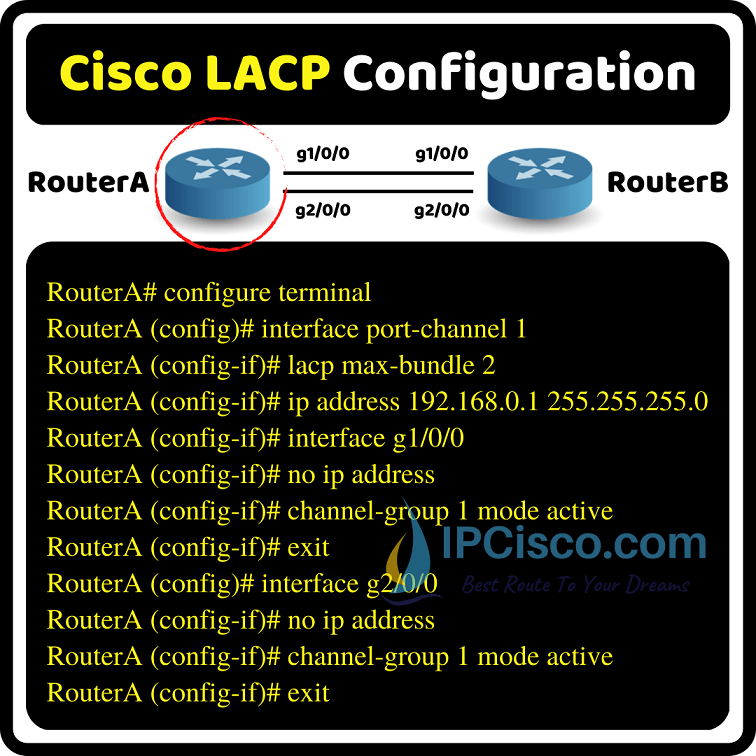
We have learned LACP (Link Aggregation Control Protocol) and Link Aggregation before detailly. In this lesson we will focus LACP Cisco Configuration. We will learn how to configure LACP on Cisco routers and switches. In our Cisco LACP Example, we will bundle two links between two routers into one logaical link. As you know, we can bundle up to 8 links in Cisco devices.
In our LACP Cisco Configuration example, we will use the G1/0/0 and the G2/0/0 ports to configure link aggregation. The basic configuration steps are below.
Before our configuration steps, let’s remember LACP and PAgP channel group modes.
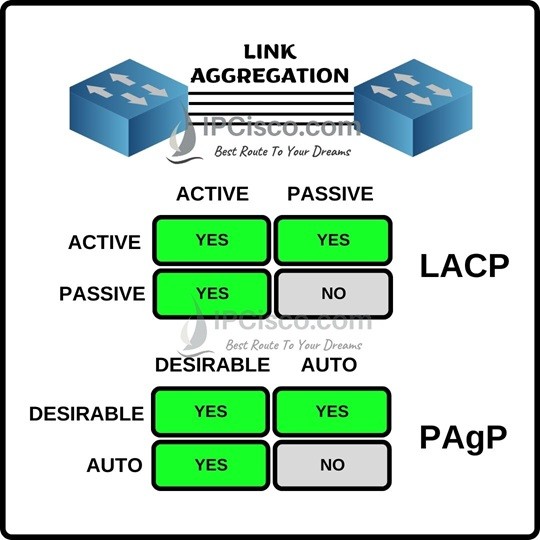
According to this information, if both ends are configured as Desirable, link aggregation is established. If at least one end is configured with Desirable mode, PAgP link aggregation is again established. But, if both end is configured as Auto, then link aggregation is not established.
The similar thing isalso true for LACP with different mode names. If both ends are configured as Active, link aggregation is established. If at least one end is configured with Active mode, LACP link aggregation is again established. But, if both end is configured as Passive, then link aggregation is not established.
On RouterA
RouterA> enable
RouterA# configure terminal
RouterA (config)# interface port-channel 1
RouterA (config-if)# lacp max-bundle 2
RouterA (config-if)# ip address 192.168.0.1 255.255.255.0
RouterA (config-if)# interface g1/0/0
RouterA (config-if)# no ip address
RouterA (config-if)# channel-group 1 mode active
RouterA (config-if)# exit
RouterA (config)# interface g2/0/0
RouterA (config-if)# no ip address
RouterA (config-if)# channel-group 1 mode active
RouterA (config-if)# end
On RouterB
RouterB > enable
RouterB # configure terminal
RouterB (config)# interface port-channel 1
RouterB (config-if)# lacp max-bundle 2
RouterB (config-if)# ip address 192.168.0.2 255.255.255.0
RouterB (config-if)# interface g1/0/0
RouterB (config-if)# no ip address
RouterB (config-if)# channel-group 1 mode passive
RouterB (config-if)# exit
RouterB (config)# interface g2/0/0
RouterB (config-if)# no ip address
RouterB (config-if)# channel-group 1 mode passive
RouterB (config-if)# end
Beside the basic steps, we can also configure a different parameter used with LACP in this LACP Cisco Configuration example. This parameter is LACP interface priority. When there are more member interfaces than the maximum allowed interface, master switch uses LACP interface priority to choose which member interfaces are Activein a port channel. Here, a port with a lower priority number is preferred.
Here we do it for only RouterA, you can also use this command on the other end.
RouterA > enable
RouterA # configure terminal
RouterA (config)# lacp system-priority 11111
RouterA (config)# interface g1/0/0
RouterA (config-if)# lacp port-priority 100
RouterA (config-if)# exit
RouterA (config)# interface g2/0/0
RouterA (config-if)# lacp port-priority 200
RouterA (config-if)# end
To remove a port channel from a port you can use the below configuration:
RouterA > enable
RouterA # configure terminal
RouterA (config)# no interface port-channel 1
RouterA (config)# end
To view the agregated link’s information, use the ”show interfaces port-channel 1” command.
I hope this LACP Cisco Configuration lesson will be helpfull for you to understand how to configure link aggregation on Cisco routers. In the following articles, we will focus link aggregation on Juniper and Alcatel-Lucent devices. Keep on ;)
You can also view the below LACP Configuration Lessons for different vendors:
Leave a Reply