- COURSES
- SPECIALS
- BLOG
- MEMBERS
- SHOP
- ABOUT
- ENROLL HERE
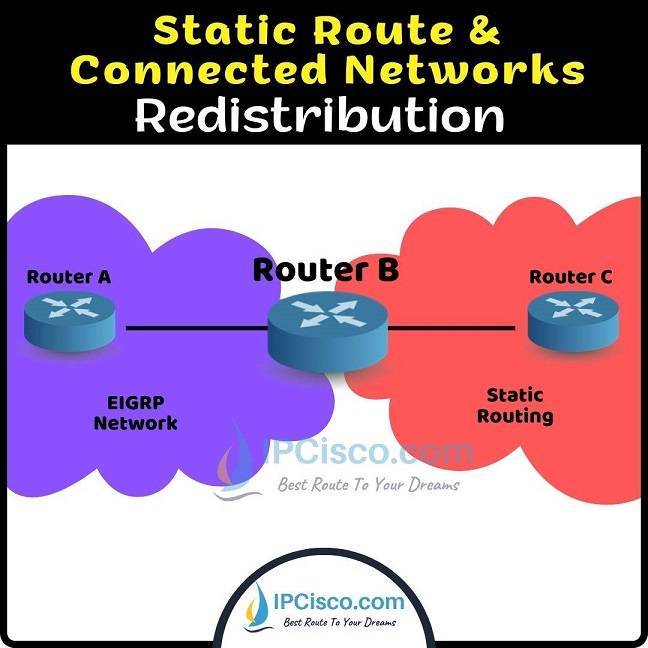
There are static routes in a network and directly connected networks. To redistribute static routes and directly connected networks, we use different Cisco redistribution commands. Here, we will give an example for both Static Route Redistribution and Connected Network Redistribution.
As our redistribution topology, we can use the below topology.
You can also visit OSPF into EIGRP Redistribution lesson.
Table of Contents
Static Routes are one of the most used routes in a network generally. To redistribute static routes into a routing protocol, we use “redistribute static” command. We can use this command both without a metric and with a metric.
If we do not use a metric value, we can use only “redistribute static” command. Let’s talk about redistribution of static routes into EIGRP. To do this, firstly, we will entetr EIGRP configuration mode with a process number.
Router B(config)# router eigrp 1
Router B(config-router)# redistribute static
If you want to use a specific metric for static redistributed routes, you can use metric keyword with a metric value.
And a keyword, “subnets”, is also used to redistribute static routes into EIGRP to redistribute also the subnets. If we do not use this keyword, this command works for classful network.
Router B(config)# router eigrp 1
Router B(config-router)# redistribute static metric 200 subnets
Like static routes, directly connected routes are also redistributed with a simple command. To redistribute connected networks into a routing protocol, we use “redistribute connected” command.
Again, we can use “redistribute connected” command without any metric value or with a metric value. Let’s think about that, we w.ill redistribute directly connected networks into EIGRP. Firstly, let’s do not use any metric value.
Router B(config)# router eigrp 1
Router B(config-router)# redistribute connected
Now, let’s configure this redistribution with a metric value, 100.
Router B(config)# router eigrp 1
Router B(config-router)# redistribute connected metric 100
As you can see here, redistributing connected networks and redistribution static routes are very easy in Cisco world. You will also use these commands while you redistribute from one routing protocol to another routing protocol. Because, in a network there are always such routes.
Below, you can find important configuration lessons and lab pages:
DOWNLOAD Cisco Packet Tracer Labs: https://ipcisco.com/cisco-packet-tracer-configuration-examples/
DOWNLOAD Cisco GNS3 Labs: https://ipcisco.com/cisco-gns3-configurations/
Join Cisco Packet Tracer Labs Course: https://ipcisco.com/course/cisco-packet-tracer-course/
Join Cisco CCNA Labs Couse: https://ipcisco.com/course/ccna-200-301-labs/
Join Cisco CCNP ENCOR Labs Course: https://ipcisco.com/course/ccnp-350-401-encor-labs/
Leave a Reply