- COURSES
- SPECIALS
- BLOG
- MEMBERS
- SHOP
- ABOUT
- ENROLL HERE
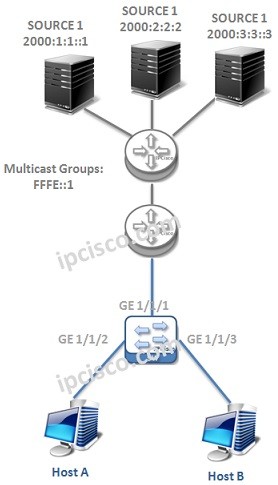
In this lesson we will configure Multicast Listener Discovery (MLD) on Cisco devices. Out Multicast Network will be like below:
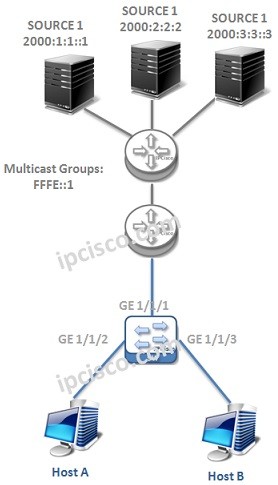
Now, let’s start to configure MLD.
The default version of MLD is version 2. But to show you, we will configure this version even it not required. To do this we will use “ipv6 mld version 2” command.
Nore: Here, we are showing only one interface, but this configuration must be done on each MLD interface. This is true for all the interface configurations.
To bind a group to an interface statically, we will use the below command under the interface:
There are various timers used with MLD like IGMP. Here, we will show the most important and widely modified ones.
• MLD Startup Query Interval
• Querier Timeout
• Query Timeout
• Query Max Response Time
• Query Interval
• Last Member Query Response Time
• Group Timeout
MLD timers are configured under the interface that MLD run.
The default values of some of the MLD values are given below:
