- COURSES
- SPECIALS
- BLOG
- MEMBERS
- SHOP
- ABOUT
- ENROLL HERE
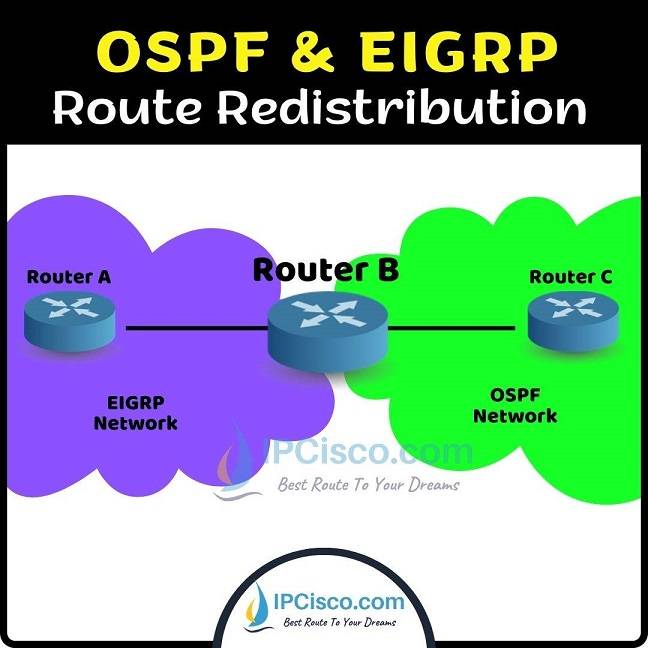
Different routing protocols can be used in different networks. In other words, sometimes a routing protocol is used in one part of a network and another one is used in the other part of the network. In such cases, we use Route Redistribution. In this example, we will use a topology that is configured with both OSPF and EIGRP. We will redistribute OSPF into EIGRP and we will redistribute EIGRP into OSPF. In other words, we will configure Cisco OSPF into EIGRP Redistribution and Cisco EIGRP into OSPF Redistribution.
To learn the details of OSPF and EIGRP, you can visit OSPF Overview Lesson and EIGRP Overview Lesson.
Here, our Cisco route redistribution topology will be like below:
Now, let’s go to our configuration and start with Redistribute OSPF into EIGRP.
Table of Contents
To Redistribute OSPF into EIGRP, we will do the below configuration on the border router. Firstly, we will enter eigrp configuration mode with eigrp process number 1.
Here, firstly, we will redistribute the static routes with “redistribute static” command and directly connected networks with “redistribute connected” command. The first command to Redistribute OSPF into EIGRP is “redistribute ospf 1 metric 1500 10 255 1 1500” command. Here, 1 is OSPF process number. The numbers that we use in this command is orderly, bandwidth, delay, reliability, load and MTU.
Router B(config)# router eigrp 1
Router B(config-router)# redistribute static
Router B(config-router)# redistribute connected
Router B(config-router)# redistribute ospf 1 metric 1500 10 255 1 1500
Router B(config-router)# end
Router B# write
After Redistribute OSPF into EIGRP configuration, it is time to configure Redistribute EIGRP into OSPF.
After the process of Redistribute OSPF into EIGRP, now, it is time to Redistribute EIGRP into OSPF. Here, firstly, we will enter ospf configuration with the process id 1. Then, we will enter Cisco redistribution commands to Redistribute EIGRP into OSPF.
Here, firstly, we will redistribute the static routes again but this time we will use “redistribute static metric 200 subnets” command. We will set 200 as metric for static routes that will be redistributed, and we will also add subnets keyword. Again, we will use “redistribute connected metric 100” command to redistribute directly connected networks.
The first redistribution command will be “redistribute eigrp 1 metric 100 subnets” for EIGRP into OSPF redistribution. This command will set 100 to all the routes. Here, subnets keyword is important. Because if we do not use this command, only classful network will be advertised. To overcome this bug, we use subnets keyword at the end of “redistribute eigrp 1 metric 100 subnets” command. Here, 1 is the process id of EIGRP.
Router B(config)# router ospf 1
Router B(config-router)# redistribute static metric 200 subnets
Router B(config-router)# redistribute connected metric 100
Router B(config-router)# redistribute eigrp 1 metric 100 subnets
Router B(config-router)# end
Router B# write
Seed metric or default metric is an important term used during route redistribution. Then, what is seed metric?
As you know all the routing protocols use different metrics for routes. To redistribute from one routing protocol to another, these metrics also need to be translated. Because, one routing protocol uses different parameter as a metric and the other uses different one. If we do not translate this value to other, there will be a problem.
Let’s give an example to understand this more. Think about RIP, Routing Information Protocol. RIP uses Hop Count as metric. And OSPF, Open Shortest Path First uses cost as metric. When we redistribute RIP into OSPF, we need this translation.
At this point seed metric or default metric arises. Here, seed metric is basically the metric that is used for the redistributed route.
There are some default seed metrics. These default seed metrics are given below:
RIP – Infinity for routing protocols, 1 for Static and Connected
EIGRP – Infinity for routing protocols, Internal metric for Static and Connected
OSPF – 1 for BGP, 20 for all the others
BGP – Set to IGP metric value for routing protocols, 0 for Static and Connected
ISIS – 0 for all
You can find the default seed metrics table below:
In this Route Redistribution example, we have done OSPF into EIGRP Redistribution and EIGRP into OSPF Redistribution.
Below, you can find important router & switch configuration lessons and configuration lab pages:
DOWNLOAD Cisco Packet Tracer Labs: https://ipcisco.com/cisco-packet-tracer-configuration-examples/
DOWNLOAD Cisco GNS3 Labs: https://ipcisco.com/cisco-gns3-configurations/
Join Cisco Packet Tracer Labs Course: https://ipcisco.com/course/cisco-packet-tracer-course/
Join Cisco CCNA Labs Couse: https://ipcisco.com/course/ccna-200-301-labs/
Join CiscoCCNP ENCOR Labs Course: https://ipcisco.com/course/ccnp-350-401-encor-labs/
Leave a Reply