- COURSES
- SPECIALS
- BLOG
- MEMBERS
- SHOP
- ABOUT
- ENROLL HERE
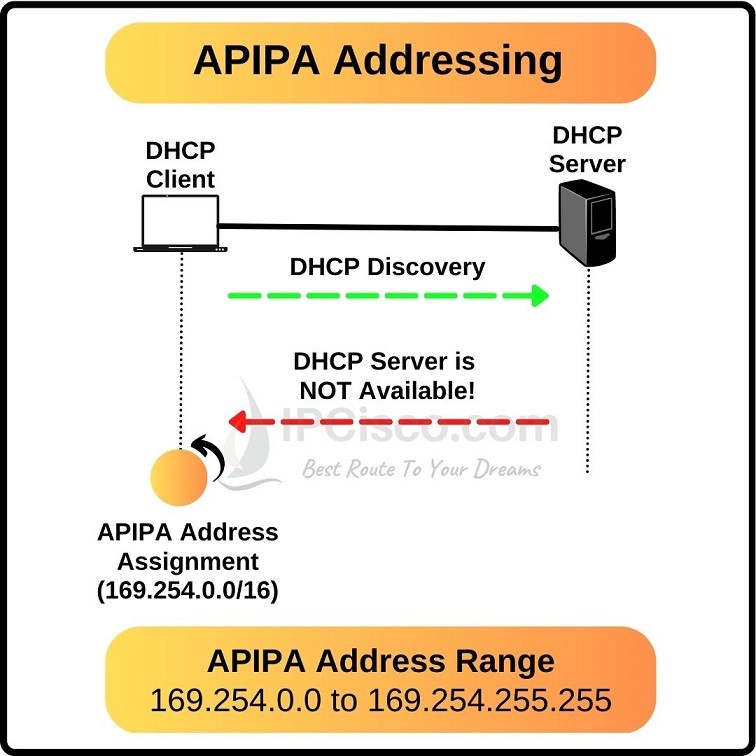
Have you ever see a different IP range like 169.254.x.x on your device? Here, we will focus on this automatic ip addressing and this IP address range. We will learn what is APIPA range, APIPA Address range, why it is used, its IPv6 counterpart etc. We will focus the details of Automatic Private IP Addressing.
Table of Contents
Let’s firstly start with what is APIPA? APIPA stands for Automatic Private IP Addressing. It is the IP address which is automatically assigned to your device by Operating systems if you have no manual ip configuration or if your DHCP server is not reachable. This shows that you have a problem on your network or on your DHCP server.
When there is a DHCP server in the network, your device looks for it to get an ip address from DHCP server. If it finds a DHCP server, it assigns ip configurations to your device. This is generally a private ip address. But if it can not access to this DHCP server for any reason, then operating systems assigns an ip address automatically to your device. This ip address is assigned from a special range, from APIPA address range. Not to set a duplicate ip address, during this process ARP (Address Resolution Protocol) is used.
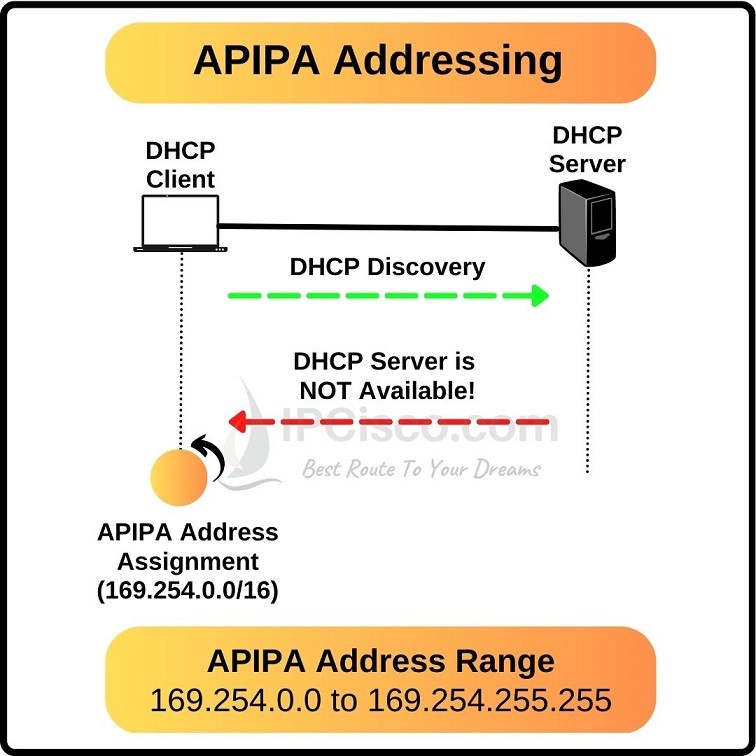
Below, you can see a windows screenshot of this ip address assignment. You can see this ip address with classical “ipconfig” command on windows.
By the way, this ip address is a temporary ip address with which you can only communicate with the other devices which has an ip address with the same range.
After setting apipa address, your device controls DHCP Server every five minutes. If DHCP Server is available in the network, it gets ip parameters from this DHCP server. This ip address is assigned by DHCP is an IPv4 Private IP address.
By default, Automatic Private IP Addressing is enabled. But it can be disabled by the client. So, normally you do not need to enable it by default on your device.
A specific ip address range is used for Automatic Private IP Addressing. What is this ip range used for this purpose? Let’s see.
APIPA address range is 169.254.0.0/16. A device can get any apipa range from 169.254.0.1 to 169.254.255.254. There are 65534 usable IP addresses in this range. Here the subnet mask is 255.255.0.0.
APIAP Address range is determined by IANA (Internet Assigned Numbers Authority) like other IPv4 and IPv6 addresses.
We can give 169.254.1.5, 169.254.77.1, 169.254.100.17, 169.254.221.6, 169.254.47.105, 169.254.108.48, 169.254.241.45 addresses as APIPA Examples. We can give any address from 169.254.0.1 to 169.254.255.254 as an example.
Any IP address in this ip address range can be assigned to your device for Automatic Private IP Addressing.
The APIPA block that we have talked about above was IPv4 block. What about APIPA IPv6? For IPv6 there is an address type that can be used for similar role. This IPv6 address type is IPv6 Link-Local Address. The prefix of IPv6 Link-Local Address is FE80::/10. Like Automatic Private IP Addressing, IPv6 Link-Local Addresses are also assigned automatically to your interfaces.
Leave a Reply