- COURSES
- SPECIALS
- BLOG
- MEMBERS
- SHOP
- ABOUT
- ENROLL HERE
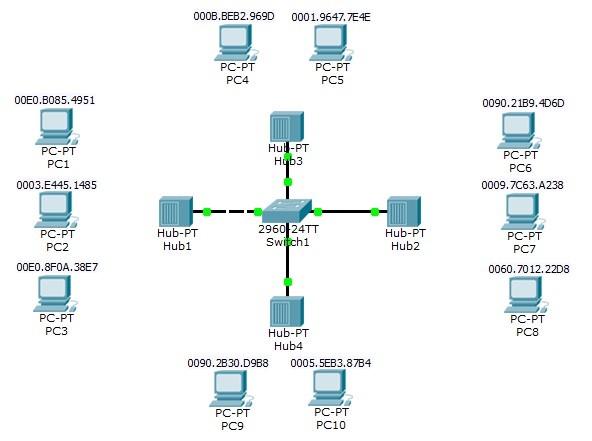
Table of Contents
In this Cisco Switch Security configuration lesson, we will focus on Switch Port Security Cisco Configuration with Packet Tracer. In this Packet Tracer Switch Port Security Configuration example, you will learn How to Configure Switch Port Security on Cisco IOS. For our Cisco Port Security Configuration, we will use the below network topology.
You can DOWNLOAD the Packet Tracer example with .pkt format HERE.
You can download all Cisco Packet Tracer Labs on Cisco Packet Tracer Labs
All Cisco Packet Tracer Configuration Lessons
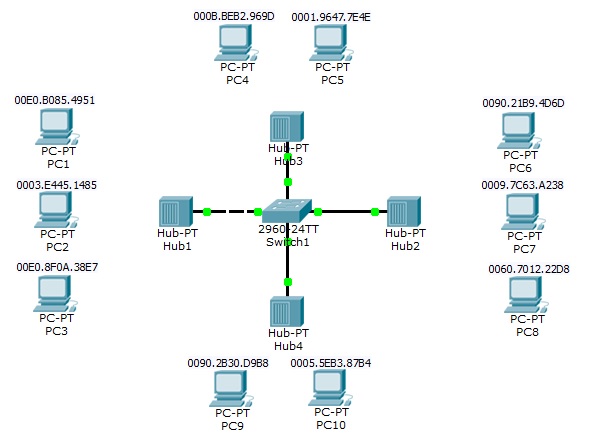
Here we will use Four Switch Port Security Scenario on four diffent switch port. According to these Switch Port Security Scenarios, we will do the below Switch Port Security Configuration on Cisco Switch.
In this first switch port security configuration example, we will do the below configuration on the first port of Cisco switch.
Switch Port FastEthernet 0/1 Configuration
Switch(config)# interface fastEthernet 0/1
Switch(config-if)# switchport mode access
Switch(config-if)# switchport port-security
Switch(config-if)# switchport port-security maximum 2
Switch(config-if)# switchport port-security mac-address 00E0.B085.4951
Switch(config-if)# switchport port-security mac-address 0003.e445.1485
Switch(config-if)# switchport port-security violation shutdown
In this second switch port security example, we will do the below configuration on the second port of Cisco switch.
Switch Port FastEthernet 0/2 Configuration
Switch(config)# interface fastEthernet 0/2
Switch(config-if)# switchport mode access
Switch(config-if)# switchport port-security
Switch(config-if)# switchport port-security maximum 2
Switch(config-if)# switchport port-security mac-address sticky
Switch(config-if)# switchport port-security violation restrict
In third switch port security configuration example, we will do the below configuration on the third port.
Switch Port FastEthernet 0/3 Configuration
Switch(config)# inter fastEthernet 0/3
Switch(config-if)# switchport mode access
Switch(config-if)# switchport port-security maximum 1
Switch(config-if)# switchport port-security mac-address 1111.1111.1111
Switch(config-if)# switchport port-security violation shutdown
 
In this last switch port security example, we will do the below configuration on the fourth port of Cisco switch.
Switch Port FastEthernet 0/4 Configuration
Switch(config)# inter fastEthernet 0/4
Switch(config-if)# switchport mode access
Switch(config-if)# switchport port-security
Switch(config-if)# switchport port-security maximum 1
Switch(config-if)# switchport port-security mac-address sticky
Switch(config-if)# switchport port-security violation protect
After this Port Security configuration, connect the PC’s one by one. After this process, you will see that the Port Security configuration on switch, will avoid the unwanted devices and limit the max number of MAC addresses as configured.
You can also check the below Switch Port Security verification commands screenshots.
Switch# show port-security
Secure Port MaxSecureAddr CurrentAddr SecurityViolation Security Action
(Count) (Count) (Count)
--------------------------------------------------------------------
Fa0/1 2 2 1 Shutdown
Fa0/2 2 2 1 Restrict
Fa0/3 1 1 1 Shutdown
Fa0/4 1 1 1 Protect
----------------------------------------------------------------------
Switch# show port-security address
Secure Mac Address Table
-------------------------------------------------------------------------------
Vlan Mac Address Type Ports Remaining Age
(mins)
---- ----------- ---- ----- -------------
1 0003.E445.1485 SecureConfigured FastEthernet0/1 -
1 00E0.B085.4951 SecureConfigured FastEthernet0/1 -
1 0090.21B9.4D6D SecureSticky FastEthernet0/2 -
1 0009.7C63.A238 SecureSticky FastEthernet0/2 -
1 1111.1111.1111 SecureConfigured FastEthernet0/3 -
1 0009.7C63.A238 SecureSticky FastEthernet0/4 -
------------------------------------------------------------------------------
Switch# show port-security interface fastEthernet 0/1
Port Security : Enabled
Port Status : Secure-up
Violation Mode : Shutdown
Aging Time : 0 mins
Aging Type : Absolute
SecureStatic Address Aging : Disabled
Maximum MAC Addresses : 2
Total MAC Addresses : 2
Configured MAC Addresses : 2
Sticky MAC Addresses : 0
Last Source Address:Vlan : 0000.0000.0000:0
Security Violation Count : 1
Switch# show port-security interface fastEthernet 0/2
Port Security : Enabled
Port Status : Secure-up
Violation Mode : Restrict
Aging Time : 0 mins
Aging Type : Absolute
SecureStatic Address Aging : Disabled
Maximum MAC Addresses : 2
Total MAC Addresses : 2
Configured MAC Addresses : 0
Sticky MAC Addresses : 2
Last Source Address:Vlan : 0000.0000.0000:0
Security Violation Count : 1
Switch# show port-security interface fastEthernet 0/3
Port Security : Enabled
Port Status : Secure-up
Violation Mode : Shutdown
Aging Time : 0 mins
Aging Type : Absolute
SecureStatic Address Aging : Disabled
Maximum MAC Addresses : 1
Total MAC Addresses : 1
Configured MAC Addresses : 1
Sticky MAC Addresses : 0
Last Source Address:Vlan : 0000.0000.0000:0
Security Violation Count : 1
Switch# show port-security interface fastEthernet 0/4
Port Security : Enabled
Port Status : Secure-up
Violation Mode : Protect
Aging Time : 0 mins
Aging Type : Absolute
SecureStatic Address Aging : Disabled
Maximum MAC Addresses : 1
Total MAC Addresses : 1
Configured MAC Addresses : 0
Sticky MAC Addresses : 0
Last Source Address:Vlan : 0000.0000.0000:0
Security Violation Count : 1
In this example we have done Port Security configuration for our basic topology on Packet Tracer. After Port Security configuration, we have checked our Port Security configuration with Port Security verification commands.
You can DOWNLOAD the Packet Tracer example with .pkt format HERE.
Leave a Reply