- COURSES
- SPECIALS
- BLOG
- MEMBERS
- SHOP
- ABOUT
- ENROLL HERE
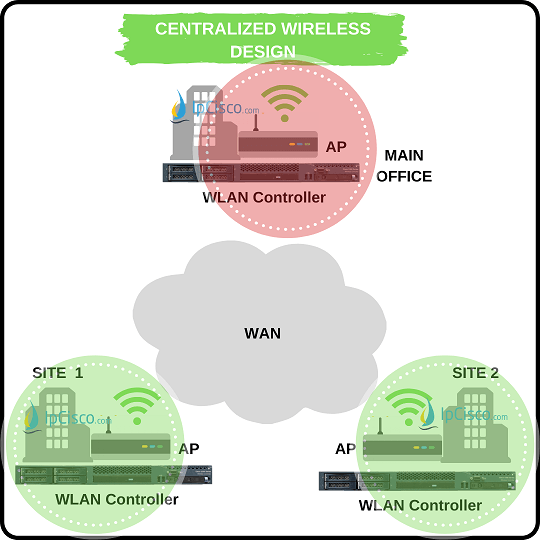
Cisco has different Wireless Network Design Models for different types of networks. These Design of Wireless Network Models are given below :
Centralized Network Design or in other words Local Design is the wireless design type in which WLAN Controller and Access Points are in the same site. There are separate WLAN Controllers in different sites.
FlexConnect Network Design is the wireless design type which is used with a central WLAN Controller and connected Access Points. Here, every site do not need to have a WLAN Controller.
SD-Access Network Design ois an integrated design with which users can benefit from both wired and wireless network. We use such a design also for less latency.
Now, let’s talk about these Wireless Network Design Models detailly.
Table of Contents
In Centralized Wireless Network Design (Local Wireless Design) , there are centralized WLAN Controllers in each site and Access Points are connected to this WLAN Controller (WLC). This type of wireless design is esy to configure and provide quich troubleshooting. So, for large networks, Centralized Wireless Design is ideal solution.
The main components, WLCs and APs in Centralized Wireless Design are connected together over a tunnel. This tunnel is done with a specific protocol, CAPWAP (Control and Provisioning of Wireless Access Points).
So, How can we determine if we need Wireless Network Controller or not on a site? In other words, when we need to use a Wireless Controller on our Site? If your site has below qualifications, you should use a WLC on your site.
For Centralized Wireless Network Design Cisco recommends some special Wireless Devices. If your network will be large, you can use;
If your network will be small, then you can use;
FlexConnect Wireless Design is the wireless solution in which you do not need to use a specific WLAN Controller in each site. Here, the management and configuration of Access Point in the sites are done frokm the central location. This type of solution is a cost-effective, so, it is good for small networks.
For FlexConnect Wireless Design, we need to use a WLAN Controller on central site.This can be a Shared WLC or a Separate WLC.
When you have a Local Mode WLC, if it has additional capacity and required capabilities to support Flexconnect APs, you can use this Local Mode WLC as Shared WLC.
If you use a separate WLC, you can use one of the below Cisco WLC Models:
Also in FlexConnect Wireless Design, CAPWAP Tunnel is used between WLC and APs.
So, when we can use Cisco FlexConnect Design on a site? We can use Cisco FlexConnect Design if;
SD-Access Wireless Design solution is an integrated solution to SD-Access Wired Design. Here, users can benefit rom both of these architectures, wireless and wired.
In SD-Access Wireless Design, Fabric WLCs are used for the communication of Fabric Control Plane and Fabric APs are used for encapsulation into VXLAN data path.
When we can use SD-Access Wireless Design? To use SD-Access Wireless Design, we need to have;
Leave a Reply