- COURSES
- SPECIALS
- BLOG
- MEMBERS
- SHOP
- ABOUT
- ENROLL HERE
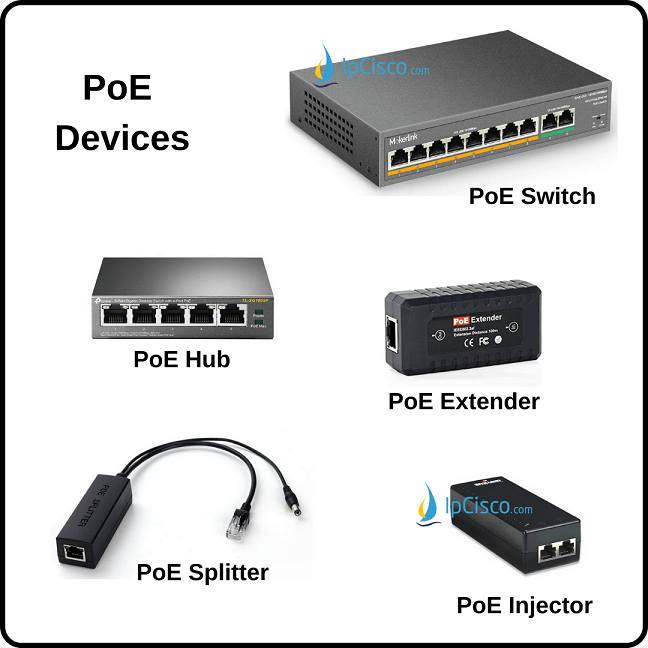
Table of Contents
Power Over Ethernet (PoE) is a network technology with which electric power is carried over the cable that carries data. With this technology, Ethernet cables supply power to the devices over data line. In other words, it is the technology that provide power to the network equipments over CAT5, CAT6 etc. Cables. Here is also wiki definition.
Here, let’s give an example. If you have a camera, you should connect it with two connection. One is network connection and the other is power connection. But with Power Over Ethernet (PoE) technology, you do not need to have two connection. The existing data connection can provide power also.
We should talk about two important device types according to PoE. These device types are:
PSE (Power Source Equipment) are the devices that transmit power. Switches, routers can be examples to such devices.
PD (Powered Devices) are the devices that need to be powered to work. Voip phones, Access points, camears are these types of devices.
The standard names are IEEE 802.3af and IEEE 802.3at for PoE. IEEE 802.3af is the standard of PoE and IEEE 802.3at is the standard of PoE+. PoE+ is the enhanced version of PoE and provide twice as much power as PoE.
PoE+ PSEs can supply bot PoE and PoE PDs, but PoE PSEs supply only its PDs, PoE PDs. Because a PoE PDs need more power that a PoE PSE provide.
Theare are several advantages of using Power over Ethernet (PoE). These advantages are given below:
There are several devices that is used for PoE (Power over Ethernet). So, what are these devices used with PoE? These are :
PoE Switch is the switches that is PoE capable. These switches support PoE on their each port.
PoE Hub is the device that is consist of different ports as PoE injectors. With these PoE injectors, power can be supplied to different PDs.
PoE Splitter is the devices that supplies power to low power devices like cameras, Access points etc. This devices convert voltages to a lower value that the devices can use.
PoE Injector is used to send power from PoE uncompatible switches to PoE PDs. It is used by old equipments that is not PoE capable.
PoE Extender is used to extend the distance that is determined as 100m. With this equipment, power supply can be doen through more than this distance.
New network equipments are generally PoE compatibl. But sometimes in the networkss there can be old equipments, for example there can be switches that do not support Power Over Ethernet (PoE). To overcome this issue and to add PoE capability to your network, an extra device must be used. The name of this device is “midspan” or “PoE injector”. With these devices, non-PoE links is upgraded to PoE links.
We can also upgrade cameras, Access points to Power Over Ethernet (PoE) with PoE splitter. PoE splitter is patched to the network connection of the camera and gives a reduced voltage to cameras.
In today’s World, Power Over Ethernet (PoE) is used with many network devices. You can see any network device in your enterprise network or in any datacenter, almost all devices use this excellent technology to reduce costs, to have an effective and scalable network connections.
In the autonegotiation process, Powered device (PD) ask the wattage that it requres from PSE (Power Source Equipment). To provide this, there are different PoE standards. These standards are given below with their supply values.
PoE, IEEE 802.3af standard supplies up to 15 watts of DC power from PSE and 12.95 watts from PD due to losses on an ethernet cable. It uses two pairs of wires as a medium.
PoE+, IEEE 802.3at standard supplies up to 30 watts of DC power from PSE and 25.5 watts from PD due to losses on an ethernet cable. It is also using two pairs of wires as a medium.
UPoE (Universal PoE), IEEE 802.3bt supplies up to 60 watts of DC power from PSE and 51 watts from PD due to losses on an ethernet cable. It uses four pairs of wire as a medium.
UPoE+ (Universal PoE +) – IEEE 802.3bt that supplies up to 100 watts of DC power from PSE and 71.3 watts from PD due to losses on an ethernet cable. It is also using four pairs of ethernet cabling as a medium.
Here, we will focus on Cisco PoE Configuration on Cisco devices that support PoE. Some of the Cisco devices support PoE, some of them do not support. How can we understand if a Cisco device support PoE or Not? We can understand this from its name. If there is a “P” letter in the name, then this device support Power over Ethernet. For example Cisco Catalyst 3850 Series Switches. WS-C3850-24T do not support Power over Ethernet while WS-C3850-24P support.
In Cisco switches that support PoE, there are two power inline mode. These are:
All switch ports are in PoE mode auto, by default. What does it mean? It means, if interface detects PD is connected, it automatically starts providing power. How can we check if any PD is connected or not? We can use “show power inline” command to check it in a Cisco switch.
Switch#show power inline
We can also set inline power mode of an interface to Never. At this time, we do not see this interface with “show power inline” command. Below, we will set power inline never on interface FastEthernet 0/5 interface.
Switch#configure terminal
Switch(config)#interface fa0/5
Switch(config-if)#power inline ?
auto Automatically detect and power inline devices
never Never apply inline power
Switch(config-if)#power inline never
To check a specific interface detail, we can use “show power inline interface-name” command.
Switch# show power inline FastEthernet 0/5
hi
Hi Azhar:)
it is very well butt give as PDF format
Sure, we ll provide this as a complete book Binesebt.