- COURSES
- SPECIALS
- BLOG
- MEMBERS
- SHOP
- ABOUT
- ENROLL HERE
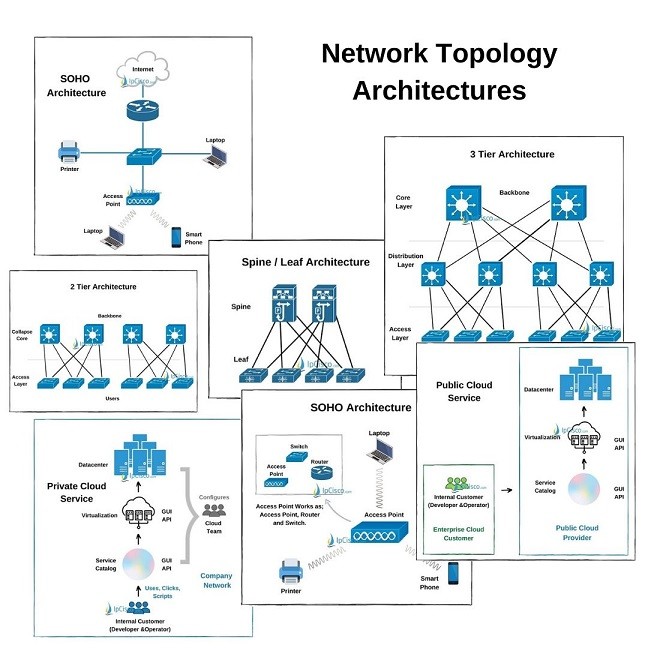
In network designs, there are various Network Topology Architectures are used. This is different than normal network topologies. In this CCNA 200-301 Lesson, we will focus on these Network Topology Architectures one by one. So, what will we learn in this lesson? What are the Network Topology Architectures used in todays’s network World?
You can find some of these Network Topology Architectures bellow:
There are also WAN topologies. We will explain WAN topologies in a special WAN lesson. Now, let’s start and learn what are these topology architectures.
Table of Contents
3 Tier Architecture is also called Three-Layered Hierachical Model used by large enterprises. This architecture is a scalable and resilient solution for large enterprises. 3 Tier Architecture consist of three layers. These layers are :
The logical view of a typical 3 Tier Architecture is showed below.
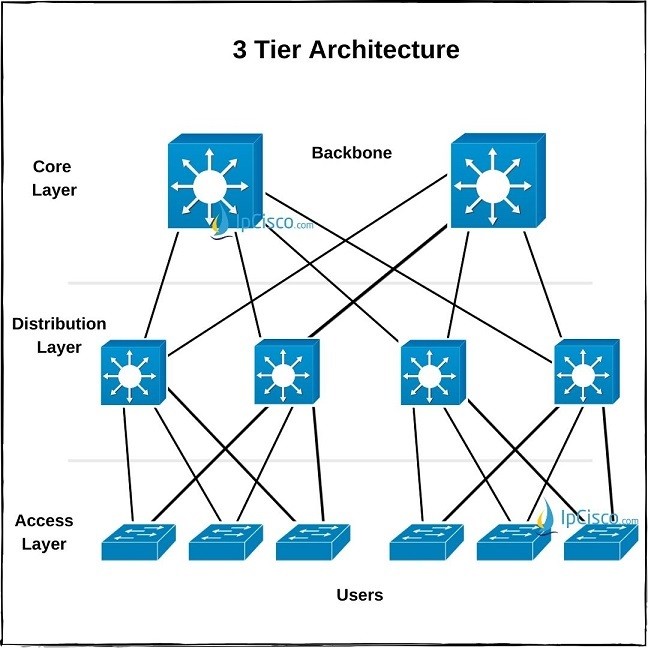
Each of these layers has a special duty in 3 Tier Architecture (Three-layered Hşerarchical Model). Now, let’s talk about each layer’s role one by one.
Access Layer
Access Layer is the lower layer of 3 Tier Architecture. It is the closes layer to the end users. In this Access Layer, Access Switches resides and uysers are connected to these switches.
In Access Layer, Network Access Policies, Layer 2 Security Mechanisms like Port Security are used. Beside, Layer 2 Loop preventation mechanims like STP, RSTP, PVST, MST are used in this layer. Another imporant and most used technolog in this layer is VLANs. With VLANs, different parts of the company is divided.
Distribution Layer
Distribution Layer is the middle layer of 3 Tier Architecture. This layer works as the bidge of Access Layer and Core Layer. It is the aggregation layer of all Access switches. Instead of Access layer switches, multilayer switches are used in Distribution layer.
Redundancy is used in this layer to overcome single point of failure. Multiple Multilayer switches are used as redundant in this layer. Distribution policies are also used in this layer.
Between Distribution Layer and Access Layer, Layer 2 is used. In other words the key technology between first and second layers of 3 Tier Architecture is switching. Between Distributiona and Core Layer 3 is used. In other words, the key technology between second and third layers of 3 Tier Architecture is routing. Instead of these, we can also use Layer 3 through all these layer or we can use Layer 2 with Virtual Port Channels(vPC).
Core Layer
Core layer is also known as Backbone Network. Core (Backbone) Layer conencts ditribution layer devices.
Routing protocols are used in this layer and the main duty of this layer is provifing routing between them and the distribution layer. Redundanct is also important fort his layer. So, redundant core devices are used to overcome single point of failure.
2 Tier Architecture is also called Two-Layerd Hierachical Model or Collapsed Core Model. This architecture is used by small enterprises that can not use 3 Tier architecture. Because, 3 Tier Architecture is a good solution but also an expensive solution. Small enterprises overcome this by combining core and distribution layer into one layer.
There are two layers in this architecture. These are :
Collapsed Core Layer provides both Core and Distribution Layer duties. Distributiojn policies are used in thsi layer.
If enterprise wants to migrate to a 3 Tier Architecture, it is possibler to do that with additional Core Devices.
With the new requirements to become more scalable, fast and efficient, a new datacenter design is developed. This design is replaced with three tier design that is used mostly in networking World. This technology that is also a good solution for evolving datacenters is called Spine Leaf Architecture.
Spine Leaf Architecture is the network architecture with which all the devices are the same segments away. It is the two layered architecture conssit of Spine Layer and Leaf Layer.
The Leaf Layer is the layer, consist of Access devices, swithces, servers, edge routers etc. The Spine Layer is the core layer of Spine Leaf Architecture. Routing is the first duty of Spine layer. In Spine Leaf Architecture Design, every Leaf switch is connected to all the Spine Switches.
This type of network architecture is also used for spanning tree limitations. With its design, Spine Leaf Architecture provides more dynamic network than three layered architecture.
SOHO is the abbreviation of Small Office / Home Office Architectures. This architecture is the simplest network architectures that is mainly used in homes or in small enterprises as its names implies.
In SOHO architecture, there is a small switch, a router and connected access devices like PCs, printers etc. basically. The router that has routing capability provides Internet Access. The switch provides the ports to provide network access tto the end users. PCs, printers etc are the devices that is used by users. Generally one device that has both switch and router capability is used instead of two separate devices.
Ethernet technology is used to connect the devices in SOHO Architecture. Access devices are connected to the swithc or switch/router adn then they can Access Internet. Various Ethernet cables can be used to connect these devices to the network like CAT5, CAT6 cable standards.
Beside, with the wireless networking new devices has alsom added to SOHO networks like Access Points, Access Points are the devices that provide Internet Access to the access devices. To do this, they also connected to the network via Ethernet cables. These Access points can be separate devices in the network. But in today’s networks, a single device is used as switch, router and access point. One device provides all these capabilities and Access devices are connected to this device to have Internet Acccess.
Here, there are two important terms. The first one is Public Cloud. Public Cloud is the cloud service which provides cloud service to the other companies. The second one is Private Cloud (On Premises). Private Cloud is the cloud service which provides service to the local users in the same company.
Private Cloud Service
Private Cloud service or as the old name, on-premises is the cloud service that is given to own company. This service is used by the users in the same company. Employees in the company an request virtual machines for their works, developments etc. And the requested virtual devices are provided these users by cloud architecture of the company.
So how does private cloud architecture works? Here, users request cloud services form the Cloud Service Catalog that is configured bu Cloud Teams before. The virtualisation softwares that are also configure by cloud teams, create virtual devices in datacenters and users can use these virtual devices for their works,d evelopments etc.
Public Cloud Service
Public Cloud Service is also defined as only cloud in old documentation. But now, the term public cloud is being used. Oublic Cloud is the cloud service that is provided by cloud service providers to the other companies. The company employeees that receive cloud services can request to create virtual devices in the cloud service provider’s network.
How does Public Cloud Works? In Public Cloud Service, firstly customer selects and ask for a service in service catalog. At the provider part, the virtualization tools creates this service and customer can use this service independant from its own datacenter.
Cloud service provider has multiple options for cloud customer connections. These solutions can be VPN, Private WAN etc.
Hi,
This was very helpful, it helped me understand network architectures much better than other places, but I couldn’t help but notice there were alot of spelling mistakes, it doesn’t affect the content drastically, however it would look more professional and trusted if these typing errors were to be fixed.
Thank you very much Leonardo, it is nice to nehar these words;) And Congratulations for your Oscar :))
Great CCNA information for the exam.
Thank you.
always welcome Mike;) Enjoy!
you have very well explained network architectures to the point.
keep up the good work.
thank you
always welcome Hina. Thank you very much for this kind words:)
Awesome content, thank you very much. It helped me so much to understand network architectures.
Thank you very much Jeff! You are always welcome. Enjoy!
Wow, helpful content and target to the point. thank you very much.
Always welcome Abdulbasid;) Good luck!
Thank you
Always welcome Joyce:) Good luck!
Très bon travail bravo
Merci Neima:)