- COURSES
- SPECIALS
- BLOG
- MEMBERS
- SHOP
- ABOUT
- ENROLL HERE
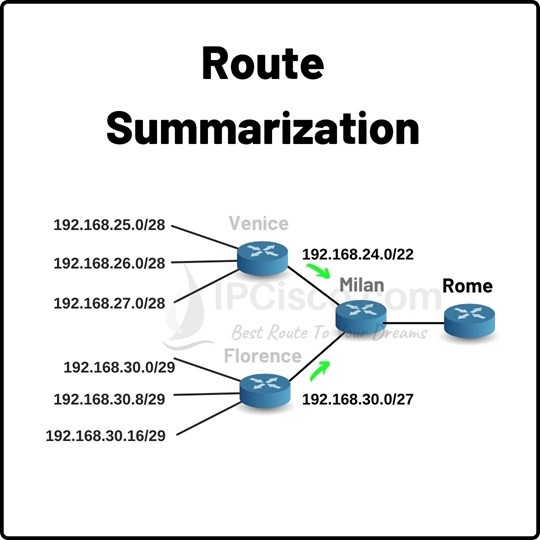
Table of Contents
There are a lot of routes on internet and these routes are advertised by routers. But this advertisement capacity is limited. So, we do not advertise every route by the routers not to cause any overflow on these systems. Instead of advertising every route, we use Route Summarization. Route Summarization is basically advertising many routes into one route.
Think about this. When we advertise routes, we need an update packet and this update packet size increases with every new route. This consumes the bandwidth. This is not a problem for small number of routes. But if we think on the routes in the world, this bandwidth consumption reaches a very high value. So, one of the reasons of using Route Summarization is reducing bandwidth usage.
Another reason of using Route Summarization is the CPU usage during routing on route tables. If route tables have too much routes, this needs more time. But when we use summarize routes, we reduce routing table size. And this reduces the CPU usage and the required time for routing.
We have learned what is Route Summarization. Now, it is time to learn how to use it. Below, there is an example topology that contains four routers from different cities.
Here, we will summarize routes on Venice’s and Florence’s routes and they will be advertised to Milan as summary routes. Then, we will summarize these two routes of Milan and send it to Rome as one summary route.
Firstly, let ‘s write Venice’s three routes in binary format and find the common bits of these three routes:
11000000.10101000.00011001.00000000 192.168.25.0/28
11000000.10101000.00011010.00000000 192.168.26.0/28
11000000.10101000.00011011.00000000 192.168.27.0/28
As you can see above, the first 22 bits are common in these three routes, so our summary route will be:
192.168.24.0/22
Now, let’s write Florence’s three routes into binary format and find the common bits:
11000000.10101000.00011110.00000000 192.168.30.0/29
11000000.10101000.00011110.00001000 192.168.30.8/29
11000000.10101000.00011110.00010000 192.168.30.16/29
According to these 27 common bits, our summary route will be:
192.168.30.0/27
Both 192.168.24.0/22 and 192.168.30.0/27 will be advertised to Milan as a result of Route Summarization.
On Milan, there will be two routes and we will summarize these routes too. To do this, again, let’s write the routes in binary format and find the common bits:
11000000.10101000.00011000.00000000 192.168.24.0/22
11000000.10101000.00011110.00000000 192.168.30.0/27
According to binary bits, we have 21 common bits. So, the summary route for these routes will be:
192.168.24.0/21
From Milan to Rome, only one summary route will be sent for the 6 routes of Venice and Florance.
As you can see here, with Route Summarization, route numbers reduce extremely. This reduces the bandwidth and used CPU by routing.
Im self learner and please support me . Thanks
We are always here for you Naymyo:) Good luck!