- COURSES
- SPECIALS
- BLOG
- MEMBERS
- SHOP
- ABOUT
- ENROLL HERE
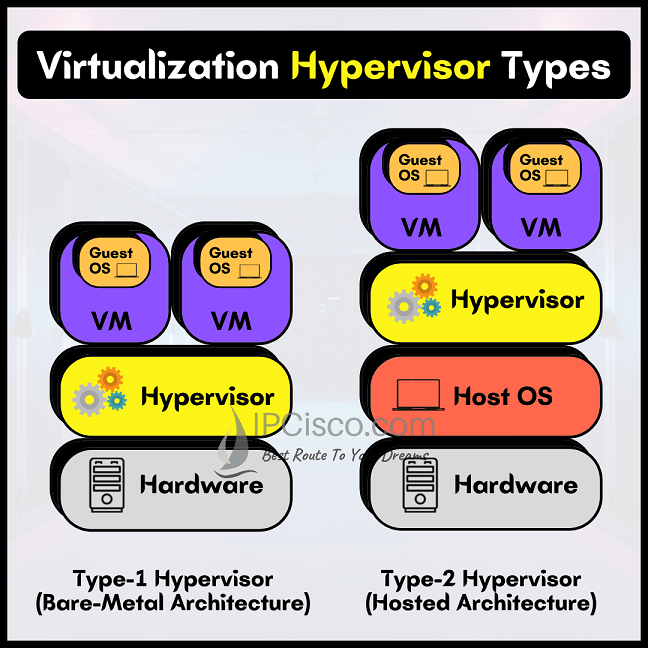
Table of Contents
Virtualization mechanism has key components. In this CCNA Certification lesson, we will focus on these virtualization components in a Virtual Network Infrastructure. So, what are the key components of Virtualization? These three components of Virtual Network Structure are given below:
Now, let’s talk about these Virtual Network Infrastructure Components detailly.
The first cokmponent of Virtual Network Structure is Host Machines. A Host Machine is the physical hardware that the virtual machines reside. It is the device that has physical resources like memory, storage, processor etc. These resources are used by virtual machines according to their configuration during the virtualization process. Host machines are the physical devices that runs virtualization software that create and manage virtual machines.
The other Virtual Network Structure component is Virtual Machine. A Virtual Machine is the virtual device that resides in Host machine. It emulates s single physical device but as virtual. In other words, a Virtual Machine is created with the resources that it needs virtually in Host Machine. Each virtual device thinks that, it is the only device in the system. But there can be many different virtual devices in the host machine. The main aim of virtualization is already this multiple usage.
A Virtual machine can be a PC, a server, a router, a firewall etc. According to your need, you can create a virtual machine in physical host machine and create small virtual machines in it.
The communication between the host machine and virtual machines are done via Hypervisor.
The last Virtual Network Structure component is Hypervisor. A Hypervisor is the key part of virtualization. In other words, Virtualization is commonly hypervisor-based. It is also called Virtual Machine Manager. Hypervisor is basically is a software that is used to create and manage virtual machines in the host machine. The main purpose of Hypervisor to manage the virtual devices and provide them necessary system resources
There are two types of Hypervisors according to their working style. These are given below:
Type 1 Hypervisor or Bare-Metal Hypervisor is the software that is directly installed and run on the top of the physical hardware, host machine. They have their own operating system. This type of Hypervisors is used mainly on data center devices.
The advantages of Type 1 Hypervisor (Bare-Metal Hypervisor) are high availability, better performance and scalability. Because they can access system resources directly.
VMWare ESXi and Hyper-V can be given to this type of Hypervisors.
Type 2 Hypervisor or Hosted Hypervisor runs on the operating system directly installed on the hardware instead of running directly on the hardware as Type 1. In this system, each Virtual Machine runs over the Hypervisor. This type of Hypervisor is generally used to run multiple operating system in the physical hardware. There is a one operating system and Hypervisor resides on it. And it allows us to create multiple operating systems on it.
There is no need for a management console software in Type 2 Hypervisor (Hosted Hypervisor). This is an important advantage. So, this makes this type Hypervisor more popular.
VMWare Workstation, VirtaulBox, Virtual PC, VMware Fusiona and Mac OS X Parallels are the examples of Type 2 Hypervisors (Hosted Hypervisors).
We have talked about the key Virtualization components of the Virtual Network Infrastructure. We have focused Host machine, Virtual Machine, Type 1 Hypervisor and Type 2 Hypervisor.
Leave a Reply