- COURSES
- SPECIALS
- BLOG
- MEMBERS
- SHOP
- ABOUT
- ENROLL HERE
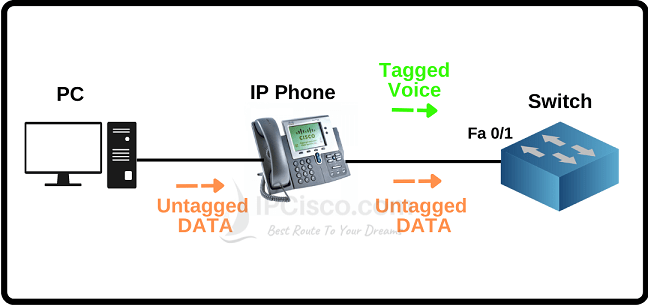
IP Phones are one of the most used network devices in modern offices today. Voice over IP (VoIP) is also a popular technology which is used in such devices. In an office LAN, beside normal VLANs, Voice VLAN is also used for these devices. Here, we will talk about these VLANs and how to configure Voice VLANs on Cisco switches. In other words we will configure IP Phone VLAN setup, we will do Cisco VLAN configuration.
You can also check Packet Tracer VLAN Configuration Example.
Table of Contents
Think about your desk in the office. Generally, only one network cable comes to the desk in the office. The data connection is done over this cable. What if you are using multiple devices and one of them is an IP Phone? You have one cable but you need to access two different services. Here, you need a solution.
For such a topology, to overcome this issue, multiple ports on the IP Phone are used beside a specific Voice VLANs configuration on the switch By using a separate Voice VLAN beside the Data VLAN, you can use both of these devices over a single link.
Here, a basic topology like below is used. As you can see, in this topology, IP Phone is connected to the switch and then PC is connected to that IP Phone.
The PC sends untagged data to IP Phone. Only, untagged data is passed over this link. On the other hand, on the link which connects IP Phone to switch, passes both tagged voice and untagged data traffic.
Now, let’s do a Voice VLAN Configuration example. Below example is typically an office desk connection. Here, we use two separate VLANs for data and voice. Data is used over VLAN 20 and Voice is used over VLAN 10.
Below, you can find the configuration steps one by one.
Firstly, we will create VLAN 10 and VLAN 20. We will also give the names of the VLANs.
Switch(config)# vlan 10
Switch(config-vlan)# name VOICE
SSwitch(config-vlan)# vlan 20
Switch(config-vlan)# name DATA
Then, we will go to the interface which IP Phone is connected to the switch. We will configure this port as access port and two VLANs can be used under this port.
Switch(config)# interface fa0/1
Switch(config-if)# switchport mode access
Switch(config-if)# switchport access vlan 20
Switch(config-if)# switchport access voice vlan 10
To verify Cisco Voice VLAN Configuration, we will use the “show interfaces fa0/1 switchport” command.
Switch# show interfaces fa0/1 switchport
Name: Fa0/1
Switchport: Enabled
Administrative Mode: static access
Operational Mode: static access
Administrative Trunking Encapsulation: dot1q
Operational Trunking Encapsulation: native
Negotiation of Trunking: Off
Access Mode VLAN: 20 (VLAN00020)
Trunking Native Mode VLAN: 1 (default)
Voice VLAN: 10
Administrative private-vlan host-association: none
Administrative private-vlan mapping: none
In this lesson, we have configured Voice VLAN basically. With this configuration, we will access both data and voice traffic over the same link. This configuration is especially widely used in offices which uses IP Phones.
You can also check Full Packet Tracer Configuration Course FOr Cisco Hands on Experience.
like it
Thank you Elie:)
Great help! Nice ty.
Thank you Tanos:)
VLAN