- COURSES
- SPECIALS
- BLOG
- MEMBERS
- SHOP
- ABOUT
- ENROLL HERE
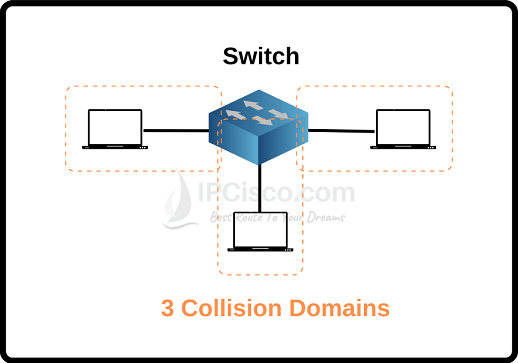
In networking, different network devices are used for various reasons. Hubs, switches, routers and other devices are used to provide specific roles in a network. There are some terms which is very important for these devices and their roles. These terms are Collision Domain and Broadcast Domain. Here, we will learn the details of these terms and we will explain them one by one. We will also compare these two terms and focus Collision Domain vs Broadcast Domain. We will also give different examples with different topologies to understand the concept of these terms. This lesson is simple but important for Cissco CCNA 200-301 Certification.
Before explainning these terms, let ‘s firstly explain domain. What is a domain in networking? A domain is a network that has different network devices connected to it.
Table of Contents
Collision domain is a single physical line that a collision can occur. In other words, it is a network domain that allows only one device to transfer data at a time. If one more device tries to send data at the same time in a collision domain, collision occurs. This means that there will be data loss. Let’s give some examples for collision domain.
For example, simple hubs have one collision domain and one broadcast domain. So, only one node that is connected to this hub can make a data transfer at any time. If another device tries to make data transfer, this data is not reached to the destination.
1 hub, 1 Collision Domain
5 Port Hub, 1 Collision Domain
Another good example for collision domain is switches. By default, each port of a switch is one collision domain. In other words, the number of collision domains for a switch is related with the ports of the switch by default. If a switch has 24 ports, it has 24 collision domains.
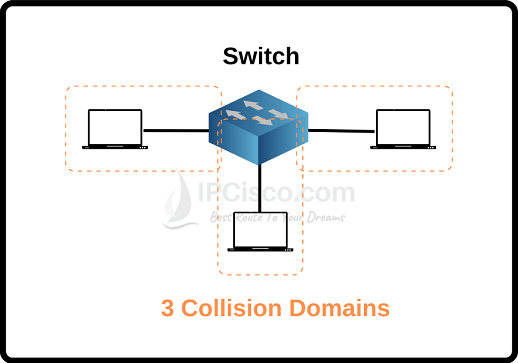
3 Switch Ports, 3 Collision Domains
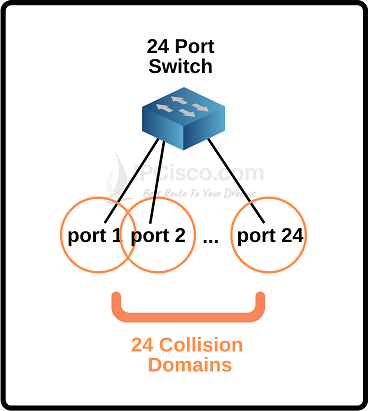
24 Port Switch, 24 Collision Domains
Test Yourself With CCNA Questions and Answers!
For routers, this is similar to switches. Each port of a router is one collision domain.
3 Router Ports, 3 Collision Domains
10 Port Router, 10 Collision Domains
Broadcast Domain simply shows a network. In other words, it is the area that a broadcast traffic can sent and received. All the devices that receive this broadcast traffic are in the same broadcast domain. If a device sends broadcast traffic, all the other devices in the same broadcast domain receive this broadcast traffic.
To understand this better, let’s give an example. A hub is one broadcast domain.
1 hub, 1 Broadcast Domain
5 port hub, 1 Broadcast Domain
A Switch is one broadcast domain by default. Because, by default there is no extra VLAN configuration on switches. In such a switch, without any restriction, if one node connected to this switch sends broadcast data, all the other ports receive it. But if we use VLANs in a switch, these VLANs become separate broadcast domains. So, only the VLAN members’ ports receive broadcast traffic.
3 Switch Ports, 1 Broadcast Domain
24 Port Switch, 1 Broadcast Domain
Another example for broadcast domains is router ports. Each router port is one broadcast domain. By default, router do not pass broadcast traffic. So, devices connected to the different port of a router, do not receive any broadcast traffic coming from another port.
3 Router Ports, 3 Broadcast Domains
10 Port Router, 10 Broadcast Domains
VLANs (Virtual Local Area Networks) help you to build new child broadcast domains in one switch or in one broadcast domain. After Configuring VLANs, each VLAN become a single broadcast domain and without routing, there is no communication between Virtual LANs.
Remember the previous company example. If we add separate teams to their own VLAN, then different teams cannot send broadcast traffic to the other team. Because, with this configuration, different teams are in different broadcast domains.
There are also Collision Domains in the Virtual LANs again. Each VLAN has Collision Domain as the number of their assigned ports.
Here, VLANs (Virtual Local Area Networks) can be thought like small switches in the main switch.
We have compared these two terms and we have learned Collision Domain vs Broadcast Domain. To explain Collision Domain and Broadcast Domain better, let’s give more examples. You can solve these examples to reinforce your knowledge.
QUESTIONS
ASWERS
Q331 B, Q391 A, Q401 E, Q491 E, Q741 D, Q831 A, Q841 A, Q921 E
Here, we have focused on Collision Domain and Broadcast Domain concepts. We have learned Collision Domain vs Broadcast Domain.
You can check all CCNA Flashcard Questions here.
I am interested to joint on this important cisco training session
Always welcome Modua, you can start with our self paced Cisco CCNA course.