- COURSES
- SPECIALS
- BLOG
- MEMBERS
- SHOP
- ABOUT
- ENROLL HERE
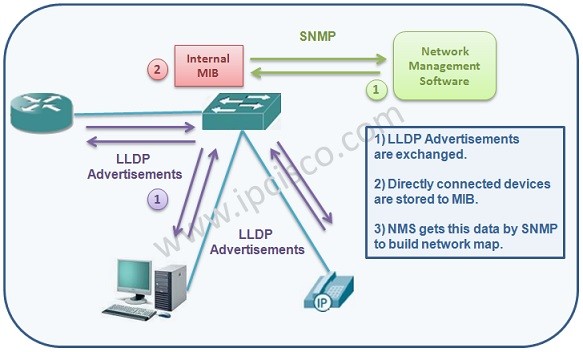
LLDP (Link Layer Discovery Protocol) is a Standard Neighbour Discovery Protocol that is used by all vendors. Like all other Neighbour Discovery Protocols like Cisco CDP, LLDP works on Layer 2 (Data-link Layer). By using this Neighbor Discovery Protocol, directly connected neighbours are discovered. You can also view wiki definion here. If you would like to view CDP Protocol, you can also go to CDP Lesson.
To discover a neighbour device, Link Layer Discovery Protocol must be enabled both on the discovering device and the discovered device.
With this protocol, ethernet devices advertise their identification, configuration etc. to the directly connected LLDP enabled devices.
As we mentioned before, there are many Neighbour Discovery Protocols and they are vendor specific. To build a one common protocol, Link Layer Discovery Protocol is developed and it is used on all vendors’ devices. It is independent from the brand of the device used.
There are some specific times of this protocol as other protocols. These are Hello Timer and Dead Timer. Hello Timer is 30 seconds for Link Layer Discovery Protocol and Dead Timer is 120 seconds.
Link Layer Discovery Protocol has an extension version that provide end devices’s discovery. With this extention, it discovers the endpoint PCs, IP Phone. This extended version is LLDP-MED (Media Endpoint Discovery). We will talk about LLDP-MED, in the following articles. Here, in this article, our main focus is the classic one.
Table of Contents
As we have mentioned above, Link Layer Discovery Protocol must be enabled on the devices firstly. After that, LLDP enabled devices send LLDP advertisements each other and the device information are stored in the MIB databases on the devices. Any Network Management Software gets this data by SNMP (Simple Network Management Protocol). And with this data, it builds the network map.
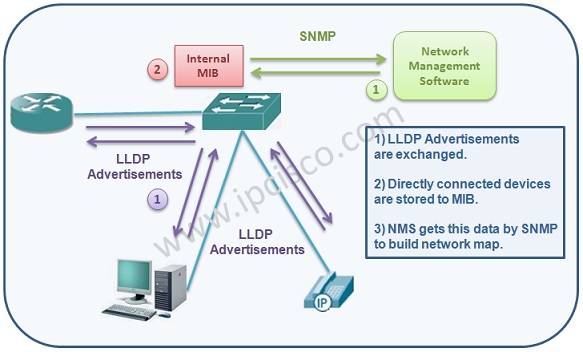
When the device receive a new information about the neightbour device, it stores this neighbour information in the MIB (Management Information Base). There are two MIB. LLDP Local System MIB and LLDP Remote System MIB. Local System MIB stores the information about the local device, the device’s own information. Remote System MIB stores the information gathered from the Link Layer Discovery Protocol neightbour devices.
When the neighbour information come to the device, it stores it in the MIB. And whenever a new information comes, it updates the MIB. If no information come in a certain time, it deletes the neighbour’s information from the MIB (Management Information Base).
The devices that is using Link Layer Discovery Protocol, has a LLDP Agent Software. This Agent is responsible for all the Link Layer Discovery Protocol actions.
Link Layer Discovery Protocol is a One-way protocol, it send in one direction and do not wait for acknowledgement. In this protocol, the advertisements are sent with LLDPDUs (LLDP Data Units).
When you enable Link Layer Discovery Protocol on a port, it can transmit and receive. But you can seperately configure them also.
There are three modes in Link Layer Discovery Protocol. These modes are :
LLDP information is sent in the ethernet frame form. Link Layer Discovery Protocol has no specific Header.
AS you know, in the ethernet frame, there are source and destination mac address fields. After this fields, there is a Ether Type field. In this field, 0x88CC value is used for LLDP.
After using 0x88CC Ether Type value, LLDP Data Unit (LLDPDU) is added to the frame. Data Unit (LLDPDU) is consist of LLDP TLVs (Type Lenght Value). A TLV (Type Lenght Value) advertises a single type of information. This information can be any information about the neighbour device.
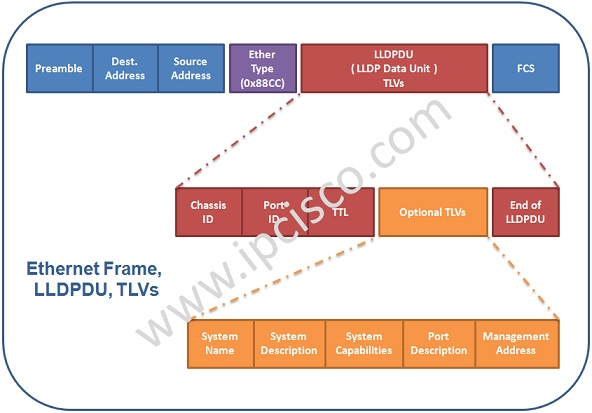
There are two types of TLVs :
Mandatory TLVs must be in the Link Layer Discovery Protocol message. Optional TLVs are optional in the Link Layer Discovery Protocol messages.
By default there are four TLVs in a LLDPDU (Mandatory TLVs). These Mandatory TLVs are :
You can add five more additional Optional TLVs to a LLDPDU. These Optional TLVs are:
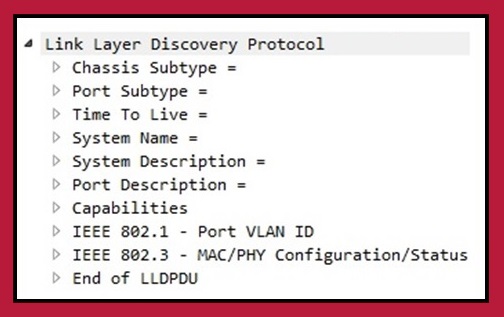
Above, you can see the fields in the Link Layer Discovery Protocol message. In this example header, you can see the mandatory TLVs and the Optional TLVs together. The information about the devices are stored in these fields.
Leave a Reply