- COURSES
- SPECIALS
- BLOG
- MEMBERS
- SHOP
- ABOUT
- ENROLL HERE
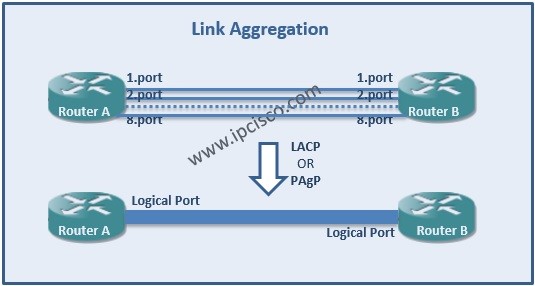
Link Aggregation is bundling two or more links as one logical link for increasing bandwidth and availability. This can be done by one of the two protocols . One of them is the Cisco proprietary PAgP and the other is standard based LACP. PAgP is the Port Aggregation Protocol. And the LACP is the Link Aggregation Control Protocol. These two protocols does not interoperate each other. You can use only one of them to configure link aggragation. You can also check wiki definion, here.
Here, we will focus to the standard based, Link Aggregation Control Protocol. In another lesson, we will learn How to Configure LACP on Cisco , Juniper LACP Configuration and Nokia LACP Configuration. The last Cisco devices are already use LACP instead of PagP.
There is also a limitation about ports in the bundle. In Cisco platforms the ports in a bundle is limited by 8ports . This can be change in some platforms. For example in Cisco 10000 series, only 4 port is supported in a bundle.
This bundle is called Link Aggregation(LAG) generally.
We can name the created logical name as “port channel”. Up to 64 port channels is supported per device. Here, do not confuse this limitations. Maximum 8 ports in a bundle and maximum 64 bundles in a device.
When we create a port channel witf ports, then if one of the ports is failed, then the traffic is switched to the other ports.
What about loops? Is is prevented with a mechanism and returning of a multicast or a broadcast packets to the other ports in the bundle, is blocked.
The link aggregation is created by LACP packets. And this packets are exchanged between ports in two different modes. These modes are active and passive modes.
A port in an active mode, can initiate the nagotiation with sending the LACP packets. But a port in a passive mode can not do this. It can only respond to the received LACP packet.
LACP and PAgP channel group modes are given below:
According to this information, if both ends are configured as Desirable, link aggregation is established. If at least one end is configured with Desirable mode, PAgP link aggregation is again established. But, if both end is configured as Auto, then link aggregation is not established.
The similar thing isalso true for LACP with different mode names. If both ends are configured as Active, link aggregation is established. If at least one end is configured with Active mode, LACP link aggregation is again established. But, if both end is configured as Passive, then link aggregation is not established.
According to this information, if both ends are configured as Desirable, link aggregation is established. If at least one end is configured with Desirable mode, PAgP link aggregation is again established. But, if both end is configured as Auto, then link aggregation is not established.
The similar thing isalso true for LACP with different mode names. If both ends are configured as Active, link aggregation is established. If at least one end is configured with Active mode, LACP link aggregation is again established. But, if both end is configured as Passive, then link aggregation is not established.
There are some parameters that we can use during configuration of the link aggregation. These parameters are:
LACP System Priority : This is configured per router.It is used with MAC address to create Link Aggregation Control ProtocolSystem ID.
LACP System ID = LACP System Priority + MAC Address
LACP Port Priority : It is confiured per port. It is used to form Port Identifier with Port Number.
LACP Port Identifier = LACP Port Priority + Port Number
It is also used to determine which port should be in standby mode during an hardware limitation.
LACP Administrative Key : It is automatically calculated equal to the channel group identification number on each LACP configured port. It defines the ability of a port to aggregate with other ports. The aggragation abiliy is determined by, port characteristics and configuration restrictions.
LACP Max-bundle : It is the number of bundled ports in a bundle. As I mentined below it is maximum 8.But in some platforms it can be 4.
You can also view the below LACP Configuration Lessons for different vendors:
Leave a Reply